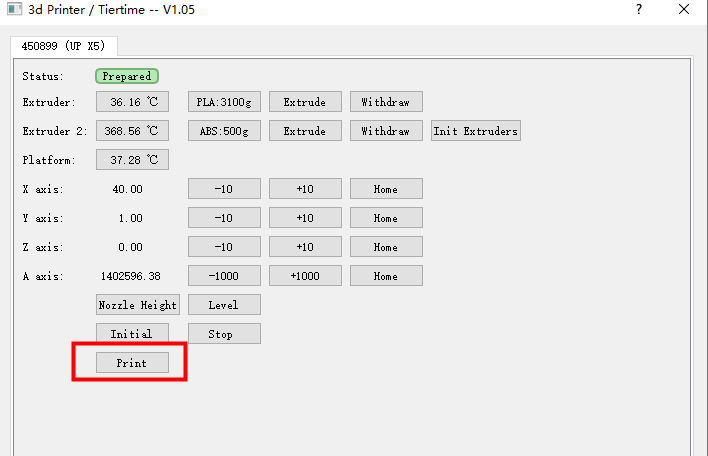Would be the TSK file generated from Catfish override the settings (temp and speed etc) in the Material Profile Manager in Upstudio?
Based on previous versions needing the materials to be present in both catfish and up studio it probably wouldn’t override anything; but if you can send it from wand instead it should be a moot issue?
For some reason, when I set the raft layer to be 0, and the sliced preview shows no raft. I still get the raft in the actual print out. I’ve tried sending the print job via wand.
I usually use the upstudio to see how much material is needed to print. Is there such informations in catfsh? And also the material setting in Catfish has to be one of those in the Material Profile in the upstudio, I wonder if the material profile setting in the upstudio is also used. Otherwise it doesn’t make sense. Why should the names be matching if the actually parameters are different? I don’t understand the logic.
The correct way to remove raft is to uncheck the raft option. But even when no raft is selected the software still generate layers if it detect empty space between bottom and platform, when the bottom is not flat or laid flat.
The material id of material on the machine and the id in tsk file should match, otherwise the printer will give error message tell user material mismatch.
can or will catfish / wand sync this to the printer when the version you’re working on is ready to be made available for testing?
use this button, only through this button the material in tsk will sync to machine during file transfer.
The next release hopefully will be in the end of this month.
wanna let us down gently this time?
Support Gcodes export: will able to support non-Tiertime 3D Printers.
If you think I (and many others) want to use Catfish or UPStudio on other printers you are dreaming. My experiences with Tiertime’s software and firmware have left me with little faith in any of the software that tiertime creates (the unreliability of it for large prints, features not working after updates, connectivity issues). With the way things are going with China and cyber espionage and the fact that the software has questionable analytics in it makes it undesirable.
Once I can import GCODE to run on my UP300 will I be a satisfied Tiertime customer. Why not open up the printer to all the other wonderful slicers that are out there?
Latest update:
Actually we have a number of new versions of the software recently, however I do not know when the development team going to release a version for public testing, I feel that it is close. I am preparing a live streaming show, will provide more info very soon, we will talk about the new software and provide previews.
Catfish will be renamed to UP Studio 3.0, basically we incorporated Catfish slicer engine into a UP studio styled user interface and ported the print setting from UP Studio 2.6 into 3.0. We hope that user will have a seamless transition to the new software.
Its real, it will support Gcode export and Tiertime machines will also accept Gcodes in the future. However the difficult thing is how to be compatible with different Gcode styles and firmwares. Since we have limited R&D resource so the priority still goes to how to improve current system.
2am? i understand coordinating us/eu/asia can be a challenge, however i can wait til friday to (not) learn how long we have to wait i think.
Setup looks great! presumably it’ll be available for viewing after the fact as well?
Looks like they’ll be streaming on YouTube. Once the livestream finishes, it should then be available as a video to watch on their channel unless they specifically turn that off.
@Jason-TT
Where is the link to this livestream? I can’t see a scheduled livestream on the Tiertime YouTube channel.
Will we have the ability to adjust various print settings in the new UP Studio v3.0 as per with Catfish?
I had guessed that some features from Catfish were being ported into UP Studio, or elements of the slicing engine. I’ve noticed sometimes printing a raft in the latest version of UP Studio, it will get confused with the order of printing the raft layers, as evident when adjusting the raft layer variables in Catfish.
Yes, Catfish is the slicer engine of UP Studio 3.0, so you can use all the parameter of Catfish in the software including assigning print setting at layer level.
looking forward for the new studio
@Jason-TT when is the release date of UP STUDIO 3 ? we have been waiting to long man. we saw you display its functionality, so whats the wait ?