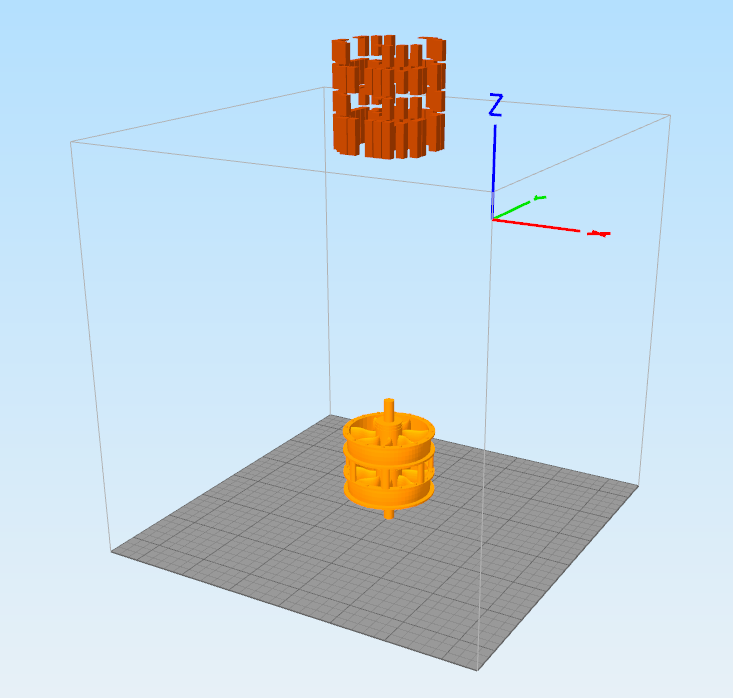Having a profile for S3D is good.
But: please make it possible that we can directly print from S3d. Is that possible please? Than we can calibrate little problems with the builtplate directly in S3D - and of course see at which layer we are....
Having a profile for S3D is good.
But: please make it possible that we can directly print from S3d. Is that possible please? Than we can calibrate little problems with the builtplate directly in S3D - and of course see at which layer we are....
Would it be possible for Tiertime to get Cetus Studio to also apply the vertical calibration values to gcode? For STL's the calibration works but with gcode it has no effect so I can't print my gcode files straight..

Hi All!
I just ordered a Cetus 3D extended to as a complement to my Prusa I3 MK2 and gCreate gMax 1.5.
Im using S3D but I'm a bit scared to mess with the firmware settings, wont that screw up the other slicing that I do for my other printers?
Best Regards P
Need G-Code for Heat Plate?
atomu235 2017-4-23 16:45 edit
To Cetus Team,
Please include outside perimeter layer count in your software. This significantly increases part strength at partial infill - Angus has a YouTube video about that. Please also include an option to select whether it prints infill or perimeter first. This can improve outside-most layer fracture. Stringing on Cetus is minimal in my case so retraction settings are good :-)
Thanks,
Hapy Customer
PS.
Please also include an option to print at 30 mm/s or less. This is critical to printing flexible materials. Even the 'fine' option is way too fast for flexible materials.
Simplify3d doent not detected the cetus port
Software 1.2.1
Windows 10
Any advice?
S3D doesn't natively support the Cetus, they speak different languages. You'll have to save the S3D gcode as a file and then load that file in Cetus Studio for printing.
patrikwrosen 2017-5-10 13:29 edit
I've managed to load a gCode and it starts the printer! Although the nozzles crashed into the buildplate.. looking into the S3D Profile the Z-axis origin offset is 319,3.
When I calibrated the Z offset inside the Cetus software and decreasing that with 0.5mm I have 278.23, should I use that value for the Z-axis origin offset?
EDIT:
I just did the above, and I ended up printing JUST into the bed, in the Cetus software Im using 0.5mm nozzle offset, so I decreased the value with that and it seems to nail it!
Best Regards P
UP_3DWP 2017-8-11 08:59 edit
I would like to ask Tiertime again if they will make the vertical calibration values apply also to gcode.
The Cetus is handling gcode wonderfully but I can't use it if the calibration doesn't work (only works on STL files now printed with Studio) - my models will print slanting to the front.
I just tested 1.4.1.1 and Vertical calibration does not apply to gcode.
Noticed the same thing. G-Code works fine but the calibration will be ignored. Having a difference of 1 mm between two points of the plate its not useable, at least without a raft. I want to print with PETG and use a brim instead of a raft because its really hard to remove.
Im sticking with Cetus Studio until that is implemented.
Hello folks,
I haven't seen any mention of others having this issue, but whenever I run gcode generated with this profile (or with the Cetus profile sent to me by Simplify3D support), as soon as the target temperature is reached, the print bed moves back, and slams into end of the rail, and keeps trying to go further. There is no other option but to shut down the printer at this point. I've tried fiddling with the homing parameters in machine definition settings but they don't seem to make any difference. I'm using the Mk II non-extended version.
Has anyone else had this problem? Cheers.
You have to remove all G28 codes from your settings / gcode, as MKII don't have to home before your print starts. The printer is doing this during the initialisation. See first page, at the end of Jason Wu's comment.
I am not able to configure my Cetus3d to Simplify3d program.
I have tried many different USB ports and speeds but just did not wish to find.
Cetus Program prints fine; but bought the Simplify3d to bdo more.
I am hoping that someone has seen this and knowns how they fixed it.
I am hoping it is just a problem pbkbac.
The printer is being seen by Windows 10 as 3d Printer@FreeMotion.
Driver version is 1/19/2016 1.1.3.0 and at Port#0010.hub_#0003.
Thank you
I'm probably being stupid - but once I add the gcode to the cetus3d software (/w G28s removed) - what do I do to kick off the printing ? the print button remains grayed out. This is on a Cetus Extended Mk II and Cetus Studio 2.0.1.0
[quote][size=2][color=#999999]Jon post at 2017-10-30 00:54[/color][/size]
I'm probably being stupid - but once I add the gcode to the cetus3d software (/w G28s removed)&n …[/quote]
To print G-Code, its like the older version, but some G-Codes are no longer supported, without any note...
G28 isn't working anymore for MK I, for MK II it's already known.
Here I just do manual homing with coordinates, the printer is anyways initialised:
G1 Z0 F9500
G1 X-2 Y2 F5000 ; homing manual
These G-Codes aren't supported anymore and are added automatically in Slic3r, I just comment them out.
;G21 ; set units to millimeters
;G90 ; use absolute coordinates
;M82 ; use absolute distances for extrusion
I hope it helped.
Anybody have any success with this profile with the regular Mk II and not the extended version? I can't even get a calibration cube to stick using PLA. I've made the following changes so far:
Removed Heat Bed Temperature Controller
Set Layer 1 & Layer 2 temperatures to 200
Removed all G28 gcodes (had to manually edit the file as well to comment out the G90 and M82 codes before the print would start. Would be nice if these were just no-op'd if they weren't supported)
Dropped printing speed to 70 mm/s
X/Y Axis movement dropped to 100 mm/s
Unchecked "Merge all outlines into solid model"
Build volume Z-Axis was set to 170mm but this seems off? The specs list 170mm as the max height but then my nozzle height value was 282.10? Very confused on tuning these values
Firmware configuration was also duplicated to match Jason's original post except I also commented out the Home Axis command.
Any others had success with the smaller model Mk II?
I might have gotten the GCode to work from the S3d.
I am testing the print now.
Will post out come tomorrow.
One thing I am trying to figure out is that the printer stops for a 5 to 10secs and starts again.
Anybody have an idea on why?
Hello.
This is all roughly working, but I have two problems
Having imported the gcode model, I can't see it on the platform on the screen
2. I get no build time info, and no GO button. Basically it statrs printing immediately.
Any clues?
mradi 2017-12-16 09:04 edit
Hi Jason,
Is there an update on the calibration adjusted printing, using simplify3D?
Aditya
A part that prints in 2h 48m under Cura (fine), takes 6h 50m using Simplify3D (and the downloaded profile). Also, has anyone tried to use auto support generation from this profile in S3D? It does the weirdest thing.