BlueDinos & Up_3D, thanks for posting your numbers!
Under temperature/primary extruder there is an error, the first layer is 220 but the second layer (210) also has a 1 so I changed that to 2.
I set the speed to 55mm/s and XY speed to 100.
Under Advanced I unchecked ''merge all outlines into a single solid model'' because that can get weird results.
Good call outs. Made all those changes as well, but printed at 200 degrees which is the sweetspot for the filament I am currently using.
I'm now trying to get good results with the 0.4 mm nozzle but just can't get the raft settings correct. I normally get good results with Simplify3D but on the Cetus my raft is much harder to remove.
I measured a calibration cube and set the extrusion multiplier to 22.
I tried fifferent things, higher distance between raft and model, changed speed, perimeter numbers, raft density etc but no luck yet.
Does anybody get good raft removal and what are the settings?
Installed S3D, imported the FFF from here. I can see the details as matching, however, S3D keeps telling me it cannot communicate with the printer when i tell it to print to USB. What am i missing/doing wrong?
G-code reading works flawlessly so far. Great job Cetus on fullfilling your promises.
The only problem that makes G-code unusable at the moment is that there is no way to correctly level the bed.
My linear rail holding the printbed was shipped slighly tilted to the right which made the manual bed leveling function of the Cetus Studio mandetory.
It seems that this manual calibration isn't applied to files printed with the gcode dialog. Thus the nozzle hits and/or hovers way above the bed within the same print.
I'm hoping for a quick fix =)
Finally got around to trying this on my Windows 10 box. I can create a gcode file form S3D and then pick it in Cetus3D. It sends the file to the printer (takes a bit so maybe it's also transcoding the gcode) and the printer starts to print. It seems like it's having an issue extruding. I do not see that issue using the Cetus3D slicer. What I also notice is that once you send the gcode file, there's no way to stop the print other than initializing or shutting off the printer.
I don't know what's going on with this S3D profile, but it isn't producing useable prints for me. I'm running S3D 3.1.1 and Cetus 1.1.0.3.
Here's the model I'm trying to print:
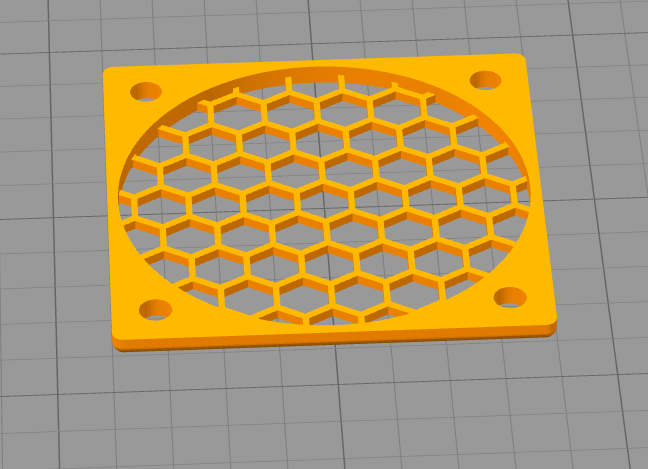
When I use the machine settings given in the post and I import the FFF profile, the print comes out looking exactly like this preview. It's useless.
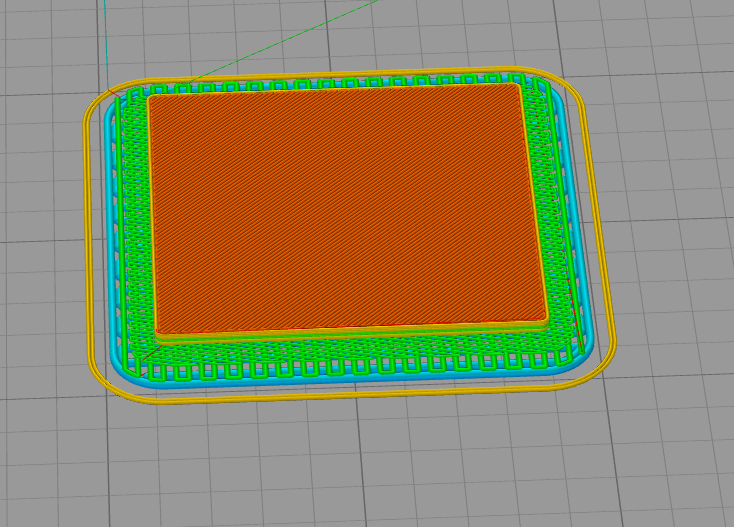
Any suggestions? I just need S3D or the Cetus software to work. I'm not picky, but so far I haven't been able to get a single clean print out of my Cetus :-(
So how does the calibration work when using simplify 3D. With the current profile the extruder digs into the bed.
[quote][size=2][color=#999999]smartformat post at 2017-3-15 12:26[/color][/size]
G-code reading works flawlessly so far. Great job Cetus on fullfilling your promises.The only proble …[/quote]
Loosen the bolts that hold the rail onto the extrusion and level it physically.
[quote][size=2][color=#999999]bbstep post at 2017-3-16 07:02[/color][/size]
I don't know what's going on with this S3D profile, but it isn't producing useable print …[/quote]
Under advanced you have to uncheck ''Merge all outlines into a single model''
Hi
When the setting is done I try to connect using simplify3D it fail to connect.
[quote][size=2][color=#999999]bbstep post at 2017-3-16 07:02[/color][/size]
I don't know what's going on with this S3D profile, but it isn't producing useable print …[/quote]
What up_3dwp wrote could help:
Under Advanced I unchecked ''merge all outlines into a single solid model'' because that can get weird results.
At the end of the print nozzle stayed on the printed part...
Does a part of code missing?
I also think the build volume or plate need to be slightly changed since when the plate comes too close to you (at the end or on printing time...) it bugs and make loud noise) but I really don't know how cause when I try, my parts on S3D goes far away from the plate !
Thanks heaps!
After several tries of tightening the screws without tilting the build platform I finally have a perfect leveled build platform.
Awesome!
[quote][size=2][color=#999999]vinceg3 post at 2017-3-21 06:51[/color][/size]
At the end of the print nozzle stayed on the printed part…Does a part of code missing?I also think …[/quote]
Do you have this problem too?
What could we add as "ending script" to tell the printer to go home and turn off extruder (and oh please... turn off fan!)?
Sorry, but I can't seem to make sense of this thread-does GCode work for MacOS yet? I do seem to be able to select a GCode file (though I can't just drop it in like I can with a .stl), but when I do I get a 'Printer Status Error'. I'm using version 1.2.1 (36), which is the newest on the App Store.
I calibrated my Cetus, does Cetus Studio also use these values to correct offsets in gcode?
I am printing something sliced in Simplify3D now that looks to be slanting to the front again.. I was hoping that vertical calibration also makes it possible to print gcode, can anybody else confirm this works?
I have now tested the vertical calibration, sadly it doesn't work on gcode - only STL files in Cetus Studio benefit from calibrating..
I hope an update will fix this..
I hope we can get some way to get gcode to respect calibration. Right now I have to find a spot and keep to small prints till that is resolved when printing via gcode.