I see no answer about the gcode/Simplify3D vertical calibration..
Are there any plans to add this to Cetus Studio? Would be nice to be able to use gcode finally.
I see no answer about the gcode/Simplify3D vertical calibration..
Are there any plans to add this to Cetus Studio? Would be nice to be able to use gcode finally.
i'm playing with simplify3D an the Cetus3D MKII.
the Retraction Distance = 1.00mm retracts the filament only ca. 1/22mm.
for 1.00mm real reatration distance on cetus3D you need in simplify3D 22.00mm!
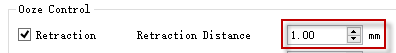
= 1/22mm retraction distance by gcode printing
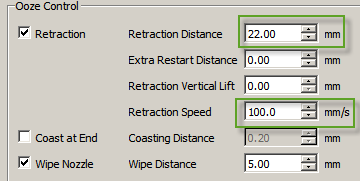
= 1mm retraction distance by gcode printing
with this setting, the retraction test print work fine.
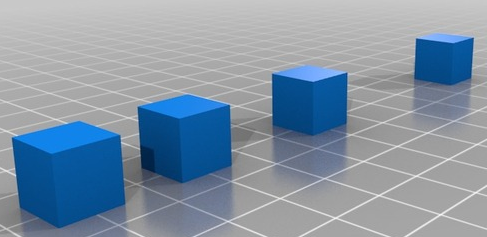
Hi, I’m a beginner guy in cetus 3D. I need to know how to start up printing from Simplify3D software. I can’t connect my Cetus from Simplify 3D. I’m using 115200 serial baud rate but it doesn’t find the USB Port. Thanks in advance.
Just a bit of advice to anyone who’s not very savvy: Simplify3D will NOT work right off the box with the Cetus3D MKII. It WON’T connect to the printer via USB or wireless. The Cetus3D is not “supported” in the general sense of the term. It’s not “load STL > slice > print”. Be very aware of that before you shell out $150 for S3D. The profile at the beginning of this thread will NOT work on every case. I’ve purchased S3D, followed every single one the instructions here, spoken to the S3D support, and it simply won’t work. Loading the gcode will fail. When the gcode loads, the stepper motors will bang against the endstops until you kill the print, even when you remove all the G28 codes. If you’re knowledgeable enough to make it work, by all means, get S3D. It’s a fantastic piece of software. But, if you’re a newbie like me, skip S3D. Stick with the Cetus slicer and save some money and heartbreak.
<p>Same problem I am having with S3D doesn’t connect to Cetus MkII extended. S3D says it’s a communication error because Cetus uses a proprietary code sequence in their transmission to the printer. They say they have a MkII and use it in their office. Their only solution was to create the G-code in S3D and print it using the Cetus software (which I find to be excellent – I take stl files from sketchup straight to the Cetus software and print) Hope this issue gets resolved.</p>
<p>Having some trouble getting the starting height right. Followed the guide but it's still like 2mm too high. Will try a few more tweaks. </p><p><p>Check your X axis motor cable. Mine got stuck a bit and hindered the Z axis to fully getting to the desired height. After realligning the cables all works well again.</p></p>
<p>Hi Guys,</p><p> </p><p>Any idea when Cetus or S3D might update their software so the MkII will be supported?</p><p>I really want to try out S3D but I don’t want to spend a tone of money on a software that can’t be used with my 3d printer easily.</p><p> </p><p>Thanks</p>
In 4 pages of discussion on this topic I saw only one comment about removing G80 and M82 commands from the g code before attempting to run it… is everybody doing that? Seems important enough that it would have been mentioned by somebody from Cetus instead of by a user.
Also, I staged the same job using UP software, then again using S3D. Estimated time in UP was 22 minutes. In S3D it was an hour and 40 minutes… same infill in both cases. Feed rates were same as discussed in the 4 pages of articles here. Raft in S3D was smaller than the raft generated by UP, so that didn’t make it take 5 times longer.
Anybody have ideas about what’s causing the time difference? I’m actually pretty happy with UP, but I want to run some filament that requires slower feed rates and there doesn’t appear to be a way for UP to change the print speed (at least not that I’ve discovered)
is there a way to move extruder away from the print on mk.ii when it’s done printing?
Hi All,
I add some extra lines into Anto Led’s S3D Gcode scripts to have extra features for Cetus 3D printer.
With this extra code and minor hardware modification you get:
Thingverse link:
https://www.thingiverse.com/thing:2920907
Yes,
Check my upgraded S3D FFF profile:
Thingverse link:
https://www.thingiverse.com/thing:2920907
For the Z axis calibration use Anto Led described!
Thingverse link:
https://www.thingiverse.com/thing:2883403
Video:
https://www.youtube.com/watch?v=Ls0vEInk0O4
Both of these S3D profile are moves the extruder back in the initialize position.
Also, when I use Cetus profile in Simplify 3D, the Build statistics (weight, length and cost estimate) are way overestimated. For example, default profile with all the same visible settings gives an estimate of 5369 mm of filament used and weight of 16.14g, whereas with Cetus profile this number becomes 307465.6 mm.with weight of 924.43g. Cetus3D app gives a weight estimate of 21g, which is close enough to default Simplify3D profile.
How can this be fixed?
The S3D profile works but is anyone getting prints as good as the stock software? I tweak and tweak but can’t equal the upstudio. I really want better control on rafts and infill and S3D was amazing on my other printer but not here.
Does anyone know what happens when you enter temperatures higher than 310deg C on S3D? will Cetus try to reach that temperature? I’m Planning on making hardened or Ruby nozzles for the cetus, Im just wondering if I can expect to use this for High temperature materials like PEEK.
Steve
Does anyone know what happens when you enter temperatures higher than 310deg C on S3D? will Cetus try to reach that temperature? I’m Planning on making hardened or Ruby nozzles for the cetus, Im just wondering if I can expect to use this for High temperature materials like PEEK. Any help would be greatly appreciated.
Steve