You have to remove all G28 codes from your settings / gcode, as MKII don't have to home before your print starts. The printer is doing this during the initialisation. See first page, at the end of Jason Wu's comment.
I am not able to configure my Cetus3d to Simplify3d program.
I have tried many different USB ports and speeds but just did not wish to find.
Cetus Program prints fine; but bought the Simplify3d to bdo more.
I am hoping that someone has seen this and knowns how they fixed it.
I am hoping it is just a problem pbkbac.
The printer is being seen by Windows 10 as 3d Printer@FreeMotion.
Driver version is 1/19/2016 1.1.3.0 and at Port#0010.hub_#0003.
Thank you
I'm probably being stupid - but once I add the gcode to the cetus3d software (/w G28s removed) - what do I do to kick off the printing ? the print button remains grayed out. This is on a Cetus Extended Mk II and Cetus Studio 2.0.1.0
[quote][size=2][color=#999999]Jon post at 2017-10-30 00:54[/color][/size]
I'm probably being stupid - but once I add the gcode to the cetus3d software (/w G28s removed)&n …[/quote]
To print G-Code, its like the older version, but some G-Codes are no longer supported, without any note...
G28 isn't working anymore for MK I, for MK II it's already known.
Here I just do manual homing with coordinates, the printer is anyways initialised:
G1 Z0 F9500
G1 X-2 Y2 F5000 ; homing manual
These G-Codes aren't supported anymore and are added automatically in Slic3r, I just comment them out.
;G21 ; set units to millimeters
;G90 ; use absolute coordinates
-
;M82 ; use absolute distances for extrusion
I hope it helped.
Anybody have any success with this profile with the regular Mk II and not the extended version? I can't even get a calibration cube to stick using PLA. I've made the following changes so far:
Removed Heat Bed Temperature Controller
Set Layer 1 & Layer 2 temperatures to 200
Removed all G28 gcodes (had to manually edit the file as well to comment out the G90 and M82 codes before the print would start. Would be nice if these were just no-op'd if they weren't supported)
Dropped printing speed to 70 mm/s
X/Y Axis movement dropped to 100 mm/s
Unchecked "Merge all outlines into solid model"
Build volume Z-Axis was set to 170mm but this seems off? The specs list 170mm as the max height but then my nozzle height value was 282.10? Very confused on tuning these values
Firmware configuration was also duplicated to match Jason's original post except I also commented out the Home Axis command.
Any others had success with the smaller model Mk II?
I might have gotten the GCode to work from the S3d.
I am testing the print now.
Will post out come tomorrow.
One thing I am trying to figure out is that the printer stops for a 5 to 10secs and starts again.
Anybody have an idea on why?
Hello.
This is all roughly working, but I have two problems
Having imported the gcode model, I can't see it on the platform on the screen
2. I get no build time info, and no GO button. Basically it statrs printing immediately.
Any clues?
mradi 2017-12-16 09:04 edit
Hi Jason,
Is there an update on the calibration adjusted printing, using simplify3D?
Aditya
A part that prints in 2h 48m under Cura (fine), takes 6h 50m using Simplify3D (and the downloaded profile). Also, has anyone tried to use auto support generation from this profile in S3D? It does the weirdest thing.
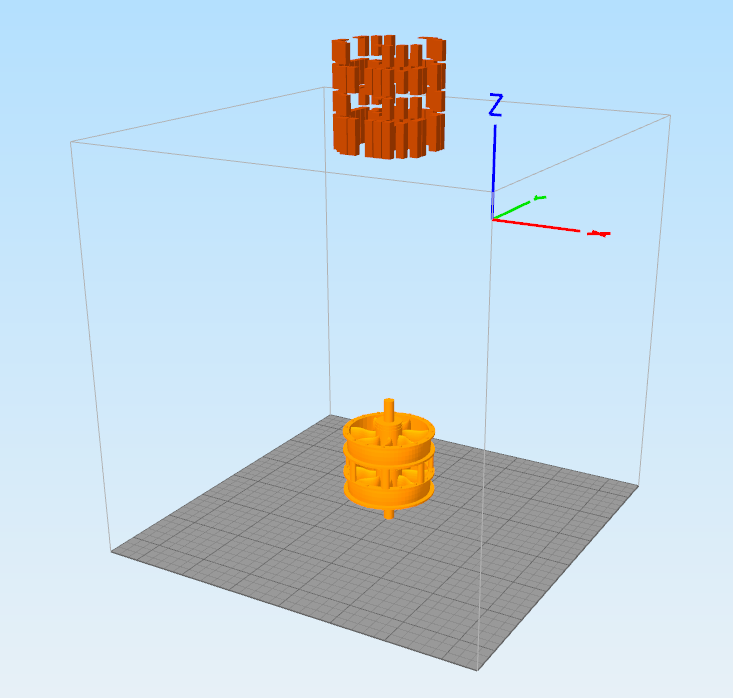
I see no answer about the gcode/Simplify3D vertical calibration..
Are there any plans to add this to Cetus Studio? Would be nice to be able to use gcode finally.
i'm playing with simplify3D an the Cetus3D MKII.
the Retraction Distance = 1.00mm retracts the filament only ca. 1/22mm.
for 1.00mm real reatration distance on cetus3D you need in simplify3D 22.00mm!
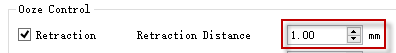
= 1/22mm retraction distance by gcode printing
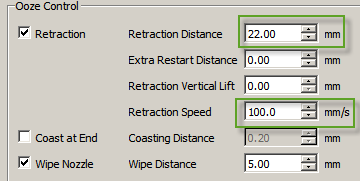
= 1mm retraction distance by gcode printing
with this setting, the retraction test print work fine.
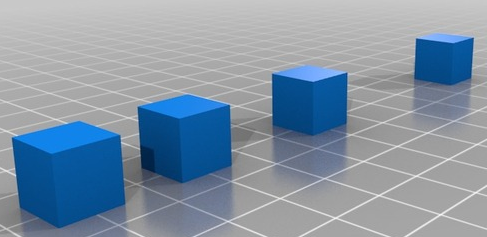
Hi, I’m a beginner guy in cetus 3D. I need to know how to start up printing from Simplify3D software. I can’t connect my Cetus from Simplify 3D. I’m using 115200 serial baud rate but it doesn’t find the USB Port. Thanks in advance.
Just a bit of advice to anyone who’s not very savvy: Simplify3D will NOT work right off the box with the Cetus3D MKII. It WON’T connect to the printer via USB or wireless. The Cetus3D is not “supported” in the general sense of the term. It’s not “load STL > slice > print”. Be very aware of that before you shell out $150 for S3D. The profile at the beginning of this thread will NOT work on every case. I’ve purchased S3D, followed every single one the instructions here, spoken to the S3D support, and it simply won’t work. Loading the gcode will fail. When the gcode loads, the stepper motors will bang against the endstops until you kill the print, even when you remove all the G28 codes. If you’re knowledgeable enough to make it work, by all means, get S3D. It’s a fantastic piece of software. But, if you’re a newbie like me, skip S3D. Stick with the Cetus slicer and save some money and heartbreak.
<p>Same problem I am having with S3D doesn’t connect to Cetus MkII extended. S3D says it’s a communication error because Cetus uses a proprietary code sequence in their transmission to the printer. They say they have a MkII and use it in their office. Their only solution was to create the G-code in S3D and print it using the Cetus software (which I find to be excellent – I take stl files from sketchup straight to the Cetus software and print) Hope this issue gets resolved.</p>
<p>Having some trouble getting the starting height right. Followed the guide but it's still like 2mm too high. Will try a few more tweaks. </p><p><p>Check your X axis motor cable. Mine got stuck a bit and hindered the Z axis to fully getting to the desired height. After realligning the cables all works well again.</p></p>
<p>Hi Guys,</p><p> </p><p>Any idea when Cetus or S3D might update their software so the MkII will be supported?</p><p>I really want to try out S3D but I don’t want to spend a tone of money on a software that can’t be used with my 3d printer easily.</p><p> </p><p>Thanks</p>
In 4 pages of discussion on this topic I saw only one comment about removing G80 and M82 commands from the g code before attempting to run it… is everybody doing that? Seems important enough that it would have been mentioned by somebody from Cetus instead of by a user.
Also, I staged the same job using UP software, then again using S3D. Estimated time in UP was 22 minutes. In S3D it was an hour and 40 minutes… same infill in both cases. Feed rates were same as discussed in the 4 pages of articles here. Raft in S3D was smaller than the raft generated by UP, so that didn’t make it take 5 times longer.
Anybody have ideas about what’s causing the time difference? I’m actually pretty happy with UP, but I want to run some filament that requires slower feed rates and there doesn’t appear to be a way for UP to change the print speed (at least not that I’ve discovered)
is there a way to move extruder away from the print on mk.ii when it’s done printing?
Hi All,
I add some extra lines into Anto Led’s S3D Gcode scripts to have extra features for Cetus 3D printer.
With this extra code and minor hardware modification you get:
- Beep sounds at 3D printing start and stop.
- cooling fan switching ON and OFF
- stepper motors switching OFF after the print.
Thingverse link:
https://www.thingiverse.com/thing:2920907
Yes,
Check my upgraded S3D FFF profile:
Thingverse link:
https://www.thingiverse.com/thing:2920907
For the Z axis calibration use Anto Led described!
Thingverse link:
https://www.thingiverse.com/thing:2883403
Video:
https://www.youtube.com/watch?v=Ls0vEInk0O4
Both of these S3D profile are moves the extruder back in the initialize position.