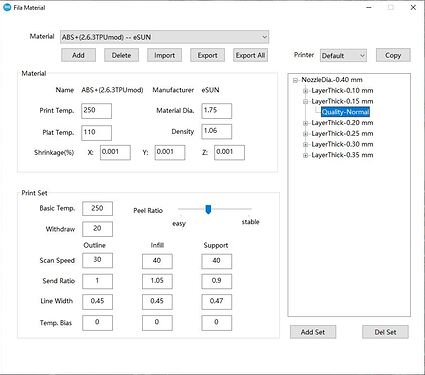I’ve been wondering the same thing for close to a year.
I did some testing today using a custom material profile based off the base TPU Tiertime material in UP Studio. I can confirm there are some big differences when using a standard custom material based off any of the ABS profiles, and the TPU based profile.
As Jason mentioned earlier, the extrusion overlap value is greater thus meaning better prints where layers are properly bonded to the perimeters etc.
From my testing, this was definitely the case.
It seems like the TPU profile has a Z-offset off the raft so I had to increase my ‘Peel ratio’ to roughly 2.5x what it would have been normally for my ABS.
For now this is a good workaround for printing on the latest version of UP Studio before Tiertime release overlap settings in the next update.
I can upload a material profile for 3rd party ABS for anyone who wants to try this out.
Please do share, I’d be keen to test it.
Have part tolerances changed at all that you’ve noticed?
Not sure if tolerances have changed or not, I don’t think Tiertime mess too much if at all with the base profile settings.
See below my modified material profile for use with 3rd party ABS/ABS+.
Based on what Jason said earlier, I would suggest only using this with the latest version of UP Studio v2.6.31 where the base TPU profile that this is modified off, has been adjusted to suit ABS.
You should notice a few little improvements where the gaps are a bit more closed between the infill and shell. I only made this as a little workaround for now before Tiertimes’ next update addressing a fix to infill and shell overlap issues.
ABS (2.6.3TPUmod).fmd (66.6 KB)
Feel free to modify the settings in this using UP Studio material editor, and clicking import at the top.
OK, I must be missing something here… I like to think aI have a few brain cells to rub together but I’m not having much luck.
I’ve upgraded to UP Studio Version 2.6.33.627 - the change log made my heart skip a beat it was filled with so many tantalising fixes/features - but the first print didn’t really yield much of a change at all 
On the UPBOX (version 338) the result (on the left in the image) was pretty much the same.
I created a new “material” and increased the “Overlay” from 0.2 to 0.5 and reprinted (the right side)… better, but not great - and all of this was using UP Fila ABS (C-21-02) so in theory the “Improved printing quality and material profile optimization” should have yielded better results with the default ABS profile… right?
Is it my nozzle height or something? I used the electronic “Nozzle Detection Device” from Tiertime to set the height (https://3dprinting.co.nz/products/parts/up-box-parts/nozzle-height-detector-device/)…
Also is it normal that if you “add” a material (by copying one of the Tiertime materials), give it a new name but leave the “Manufacturer” as Tiertime everything remains unchangeable/greyed out (including the basic material settings like temp etc…)? I had to copy the ABS profile, then make the Manufacturer “Custom” before it would let me change anything…
And seemingly one of the best features “ROM Update”… WHERE? I had assumed there would be an option to check if my ROM was up-to-date but I can’t find it? Does Studio go away silently and check and only tell me if there is something to upgrade?
What am I doing wrong here…
Yep.
Increase the Overlap in the material editor more till you see a noticeable improvement, that’s what I’ve done with my ABS.
The nozzle height won’t matter at that point during the print. It’s only there for the first layer placement. After the raft is complete, any issues around that region and level-ness should be ironed out for a good print.
It’s normal to add a material off a base Tiertime material.
As for ROM updates, I’ve seen no evidence of this. Tiertime say to have the printer connected by USB for this, fair enough still nothing. I go into the machine settings and it will sometimes crash the software so something is happening, but it’s not stable, great testing Tiertime.
If I had to guess, the perfect situation for Tiertime would be like you say to have a silent update occur with little input required. I say this because that’s what happens with Tiertime materials in Studio according to Jason where it downloads the most recent version or something effect.
Sweet, thanks for the reply @jimmy44033 - so not just me… that’s a relief!
I always have my printers connected via USB and none of them (UPBox+, UPBox & UP Mini 2) have prompted a ROM update with the new software - Although (at the risk of making more “fatal assumptions”) I am assuming that there are or will be ROM updates for those printers - Tiertime may have wiped their hands of them given their age?!
I’ve had the application crash when clicking on that little circle located on the lower right of the printer icon under settings on previous versions but nothing with 2.6.33.627 (so far - touch wood) - But, I have had the material editor throw up errors - well I assume they’re errors, but they’re always in Chinese and I can’t copy and paste them into google translate.
… and I don’t think the “Preheat” works… well, not with the UPBox at least - I just tried it now: It starts heating the bed, but the moment it’s finished sending the file to the printer it starts heating the extruder (my bed was only at 34 deg)
Maybe I need to update my ROM 
Which raises another question for Tiertime: If a ROM update does become available for the Box, does it negate the need to purchase the CPU upgrade kit (provided I’m not fused about adding the WiFi or the other add-ons)?
I think the ROM update is for the older machines at the moment. That’s how they’re able to allow the use of v2.6 on machines older than the UP Box+ where I think they need newer firmware to read certain codes properly in the Tiertime language.
Preheat doesn’t work on all of the older machines prior to Box+. Again with the ROM update it may fix this issue with older CPU firmware. You’ll observe that the preheat function works on your Box+ only I assume.
Preheat just tells the machine to sit there with the bed on for 15 minutes prior to the start of a print. Unlike what most thought, it’s not a option to tell the machine wait till you reach this materials bed temperature requirement.
The point of the ROM update I believe is so older machines with older CPU firmware can read the newer slicer language. “Leaver no UPers behind” has been uttered by Tiertime in the past, I assume this is the case here allowing everyone to use the latest Studio version properly.
… If this is the case, you won’t need to buy a new CPU. The only advantage would be to get WiFi comparability, and filament detection which I don’t use with mine at all.
I could have sworn it worked at some stage, but bouncing between the Box and Box+, not to mention having to swing between Studio 2.5 and 2.6 has probably played tricks with my mind.
Likewise, I had always thought that it tried to reach the materials bed temp before printing but I never actually sat there and watched it to confirm - although I did notice the temp was always slightly less than defined when it started i.e. with the Fila ABS it was happy to start heating up the extruder when the bed got to 80deg rather than the defined 90deg… and of course the Mini 2 would never get to that temp so it would start much sooner… that little voice in the back of my mind telling me “there must be an algorithm that ‘knows’ the safe threshold for this particular machine” boy, was I deluded 
You would think that if the ROM needed to be updated in order to use 2.6.33.627 it would have been made concurrently available with the new software - otherwise a bold changelog claim “Support all the machines, old and new!”. It’s all guesswork really, @Jason-TT got any comment on the whole ROM functionality?
From my experience using an UP Plus 2 and older UP Box (now upgraded), the preheat function in UP Studio never worked or only for the first few versions in Studio. It only works for the newer models with the newer CPUs for some stupid reason even though it’s literally just a 15 minute timer to heat the bed and then start the print.
It literally doesn’t matter what temperature the bed is at before it starts any print at all. The bed could be at 10°C before starting an ABS Tiertime print. There’s no smarts in the software to tell it to wait for it to reach a certain threshold before starting. That’s why it’s critical to manually preheat the bed for a while and them come back to the machine to start the print. Stupid.
It’s partly done that way because a lot of Tiertime machines now can’t actually even reach the bed temperature for the default ABS set.
It’s possible their philosophy is as long as the chamber is warm, as a result of the bed being on, the print should work fine. -much like what the old Stratasys printers did where the bed didn’t heat at all and had chamber heating.
Tiertime won’t respond to the software issues they have and we all face. They need a bigger team to work on this stuff because all the releases have features that don’t work properly, like the ROM feature in this update. Correct me if I’m mistaken @Jason-TT
the preheat is intended to heat 15 mins or heat the bed manually.
The rom function is ok, we tested it, the catch is you should not initialize the printer when update ROM and actually we did not release any ROM for most of the printer models. So this is a function may only usable for when ROM update is need.
We also released a CPU utility program that can update ROM as well, for the Cetus models but alos works on other machine, but there are only ROMs for converting CPU into different models of the Cetus printers.
“You raised my hopes and dashed them quite expertly sir. Bravo!”
It is however fixable (sort of) by increasing the overlap percentage setting to about 40%.
EDIT: it appears adding a 2nd perimeter in the options, combined with an overlap % of 42% seems to sort this out?  Need to do more testing but this is looking promising.
Need to do more testing but this is looking promising.
Yep that’s how to fix that bug. I’m working with two perimeters and an overlap value on nearly all my materials of 45%