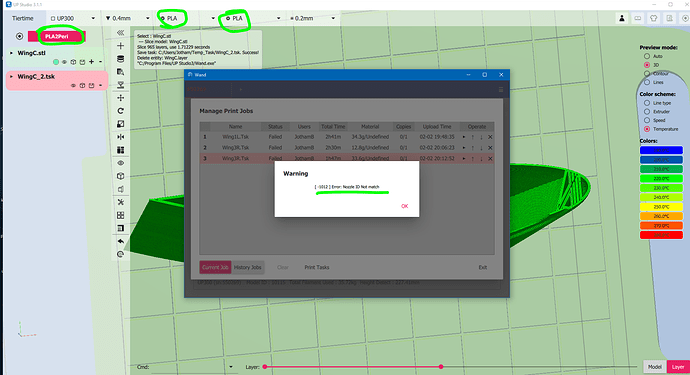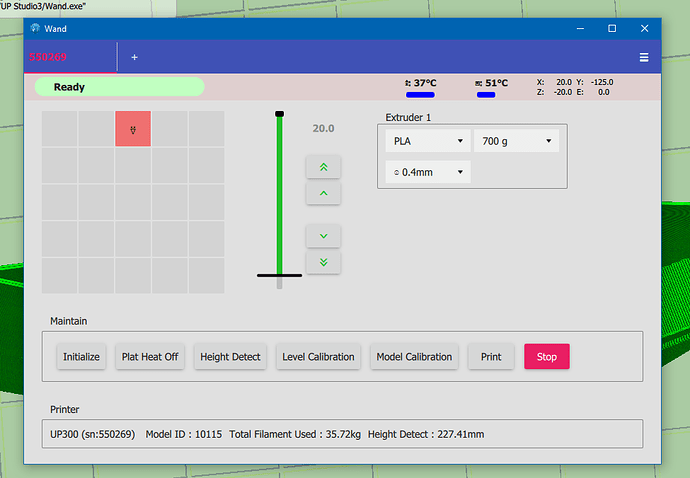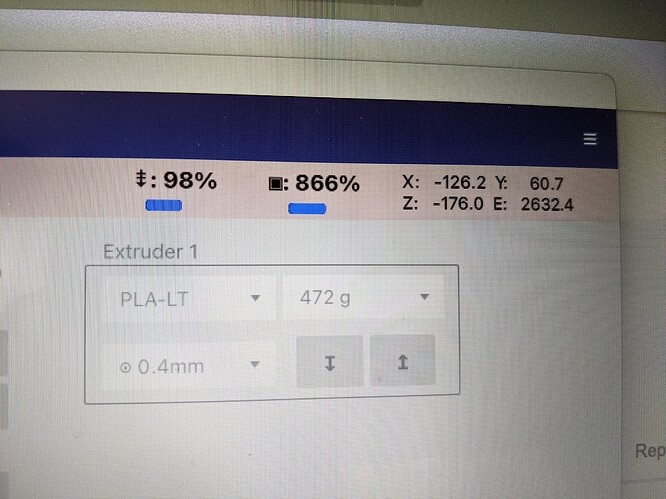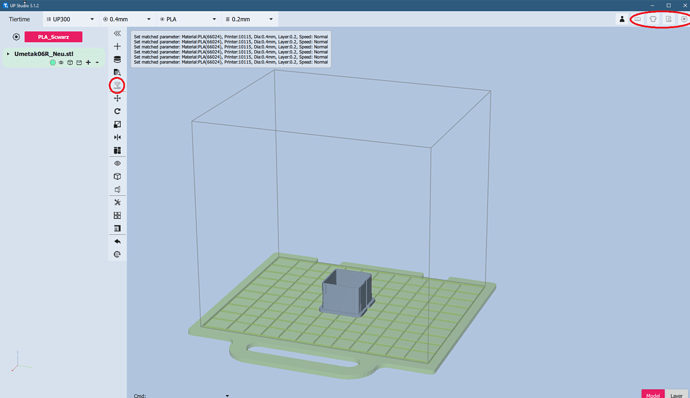Can you also see the strange effect in the preview in UP Studio 3 ?
Hello @Jason-TT, I did check the TSK file preview in UP Studio 3 (v3.0.17) and it does render the job correctly without the leaning.
What I think is happening is a stepper motor is stalling on one particular axis causing the lean to carry on during the print, and then cease as it gets to the top of the lid because perhaps the layer seam is shifting to a different location such that the stepper motor(s) aren’t stalling.
I have my seam option setup to start perimeters at random locations to avoid a big long seam running through my prints:
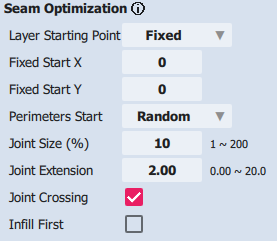
Using USB with my Up Mini 2, I often get the error [-1600] Error: Transfer Failure (BLOCK SIZE).
Would updating the touchscreen version fix this? Am I able to update the touchscreen with the version made for the Up Mini 2 ES?
Anyone know the answer to my previous post?
UP mini2 cannot update firmware using the ES firmware.
UP mini 2 does not have firmware update available.
The error could due the software issue, you may try update to latest version. (eg UP studio 3.1.1)
Hi,
I made some changes to the printing configuration for thin wall RC plane printing and saved it.
I also changed the printing temperatures. Notice PLA and PLA are selected in upstudio 3:
Then I slice, upload the task using Wand, and it tells me this:
I’ve also already got the extruder set as PLA:
But still the nozzle ID not match error occurs.
Any tips or tricks?
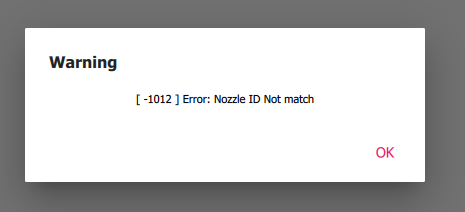
okay so somehow I got it working again, I think it was because I set this to Default:
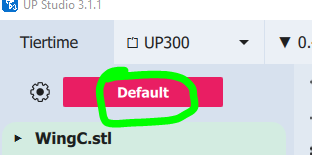
Another thing:
The temperatures I set for PLA always reset when I select OK
Speed also always resets when I click OK.
and I can’t print any other materials.
Auto bed leveling seems to not be working with UPstudio 3 prints.
Can we get these things fixed?
First nozzle id not match is due to you activated 2nd extruder but the actual only has one extruder.
If you want to change major parameters, you need to define custom material, default material major settings are grey out.
also when you connect to machine, the up studio will load the material from the machine, check the top bar. Bed leveling function is in Wand module, up studio only for slicing now.
Hi @Jason-TT
I have been trying out Up Studio 3 and have an issue under settings with setting the print quality to Fine it just reverts to Normal when ever you hit accept or OK
is this a bug?
Trying Upstudio 3.1.2 with 3 cetus printers, a regular MK1, regular MK3 and a tall MK3.
I am having issues with Z axis accuracy/calibration. Printed 20mm XYZ cube (thing:1278865 on Thingiverse) and played with the Z calibration value in the ‘Model Calibration Settings’ in Wand. In order to get the 20mm on Z, had to use a value of 2.5% for Z roughly for all 3 printers. Then I tried to print these filament swatches (thing:3346069 on Thingiverse). They are exactly 2.2mm thick (with a 0.4 nozzle and 0.2 mm layer, exactly 11 layers). On all of the 3 printers the thickness is 2.6mm instead of 2.2mm. With the old Upstudio 2 they print at exactly 2.2mm but most of the embossed text does not print. With the Upstudio 3 the embossed text prints reasonably ok (although not as good as others posted on the page) but thickness is consistently 2.6mm. Then I tried to print basic cube shapes of different sizes and the 0.4mm comes as 0.6, etc. Looks like the printers are always adding 0.2mm. It is not noticeable for large objects, but for small ones it is impossible to print anything precise. Tried all sorts of different settings, not sure how to solve this. Also the built in calibration object - great idea but it is hard to measure those diagonals accurately. Also, I get the 80, 80, 50mm just fine, except when I print that 2.2mm swatch, it always comes at 2.6mm…
Hi, Is it possible to remove material profiles stored on a printer as some seem to create a conflict when I use custom profiles?
Not possible to remove default materials eg ABS PLA TPU.
When making new material, give it a slightly different name will help you know which is which.
Hello,
i tried UP Studio 3 beta (Version 3.1.2).
I try to add a new material and fail grandiose. It’s not possible to set filament diameter, density or any other value.
The dialog “Filament Diameter” opens … but every try to change any value … die diameter was 0.10. Same at density and so …
The UP Studio 3 Beta is totally useless at the moment.
Regards
Jürgen
Current the software may have input issue if you input language is not English.
I have a Cetus mk3 with heated bed and if I create a bespoke material without bed heating (set to 15 deg C) the printer heats up the bed anyway with no limit and then it stops when the program starts. That’s dangerous.
Why the print button is gray, so it was in both tutorials on YT and in the end it just shows how the printer prints already
Здраствуйте. я вообще запутался в studio 3/ как добавить материал при нарезки модели, что бы он появился потом в wand?(( И как увеличить количество экструзии при печати , а то при печати кровати пластик выходит и кровать вроде получается хорошо, как начинает печатать выше, он выходит слишком медленно и не успевает лечь на кровать. пластик ТПУ.
вопрос номер 2 … как увеличить скорость экструзии . а то после печати кровати пластик выходит слишком медленно и не успевает ложиться на кровать.
странно мой текст меняться здесь, когда я нажимаю ответить