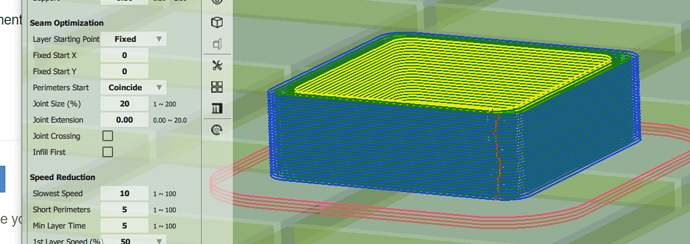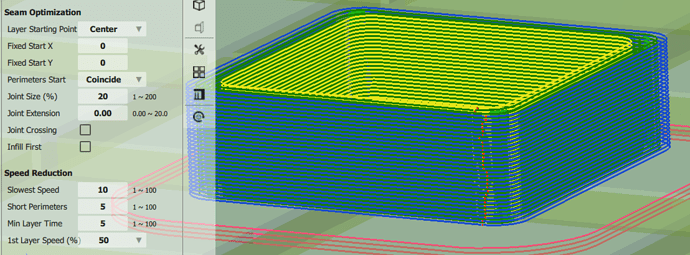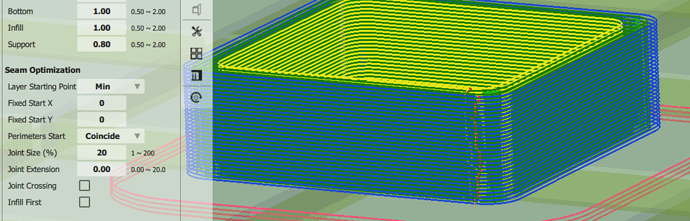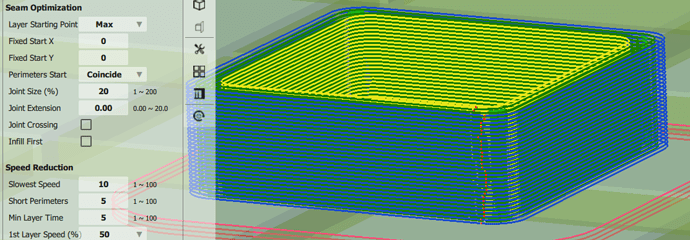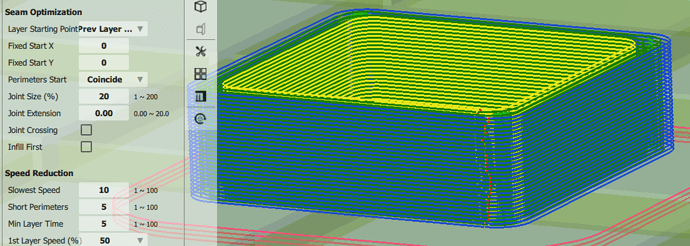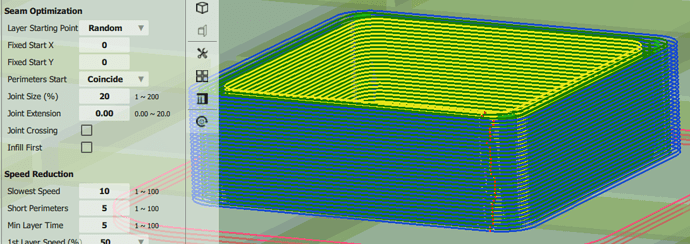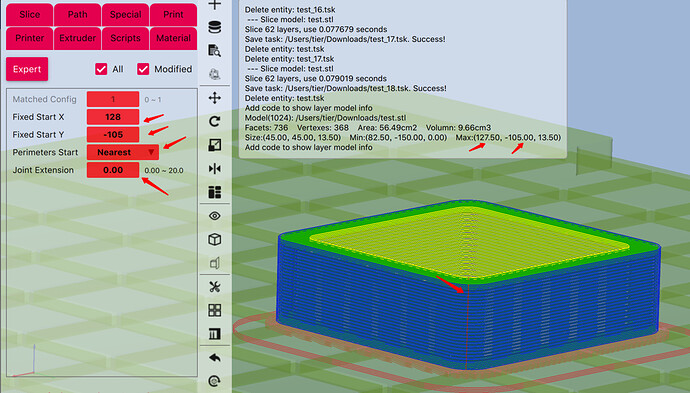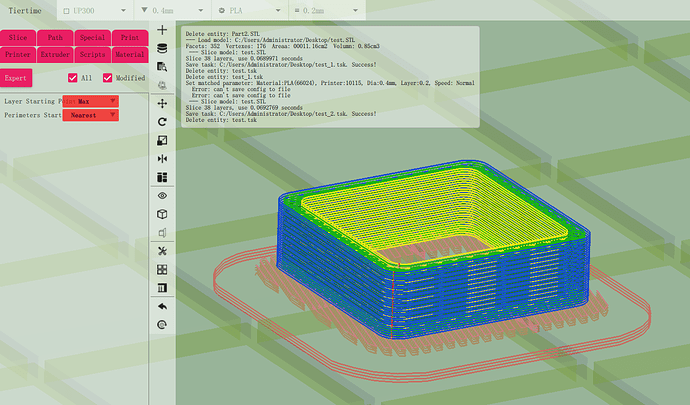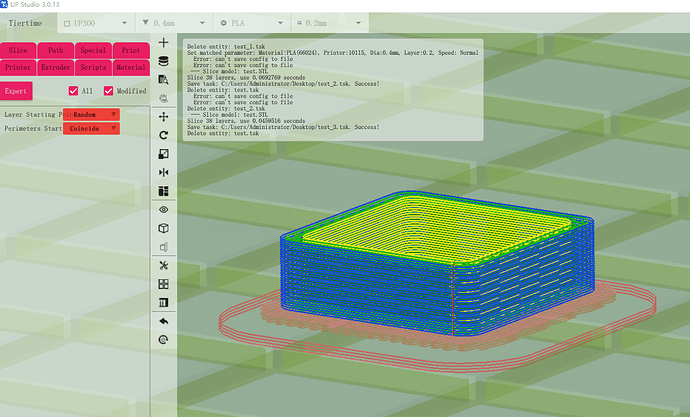As per your recommendations, and the seam is still not aligned. I will try some more. I encourage you to do the same.
Trust me, it’s broken. The last version that properly aligned seams was 2.5.32.461.
So can I please get some sort of response? It would be nice to hear that you acknowledge that there is an issue and even better if you can tell me that you plan to try and fix it.
would you provide the stl file?
test.stl (36.0 KB)
I don’t think the STL has anything to do with it… It might be helpful to point out that I’m using 2 perimeters, so there should be no infill.
try this setting, if you use fixed starting point, then should assign x y coordinate values instead of leave them as 0. Here I used the maximum coordinates for the model or you can simply choose “maximum”.
That looks good. Unfortunately it still doesn’t work for me. Is it possible for you to share your settings so that I can simply import them?
I was able to reproduce your results, but you cheated. You scaled the object by a factor of 2.25. Can you please try to slice with a scale factor of 1.
i did not cheat because you did not say this cannot be scaled.
Looks like you are on build 13. Perhaps you’ve fixed something since build 11, cause it’s still not working for me.
So, did you make changes in build 13, or should I be able to reproduce your results with build 11? If you have made changes in build 13, I would love to have a chance to test them.
I’ve been using up printers for the past 7 years. I print enclosures for products I sell and having a pristine seam is very important for making a 3D print satisfying to myself and my customers.
I would like to be more involved in the the development of UP Studio to ensure that it performs as best it can.
It is not due to the updated version. I actually cheated this time. 
By inspecting the polygons, I figure that the test model is not perfectly symmetrical  . What I did is I remodel the test model in a CAD program and made sure the polygons are good.
. What I did is I remodel the test model in a CAD program and made sure the polygons are good.
When the STL quality improved, it is very easy to alignment the seams.
The development team actually did not set seams alignment as the highest priority when designing the algorithm. The most effective way to hide seams is to use thinner layer.
So you are saying I should start using a different application to produce my STL files?
I did a simple test using Fusion 360 to generate my STL and I got much better results. I will do some more tests with more complex models.