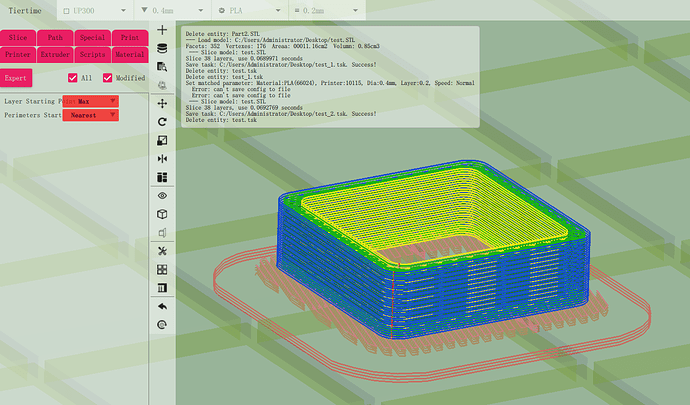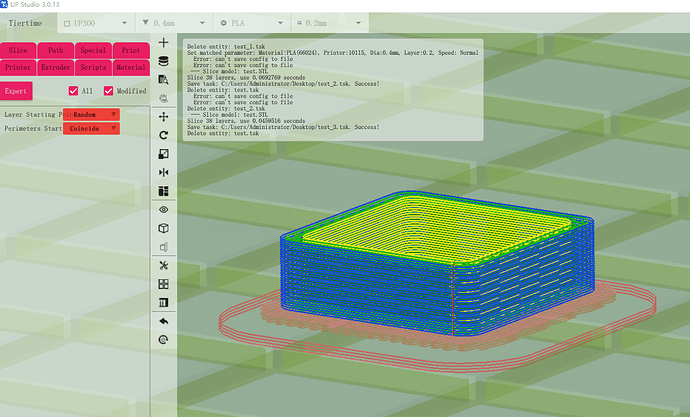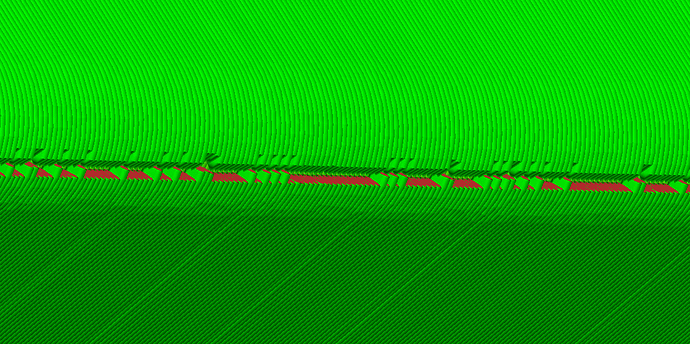i did not cheat because you did not say this cannot be scaled.
Looks like you are on build 13. Perhaps you’ve fixed something since build 11, cause it’s still not working for me.
So, did you make changes in build 13, or should I be able to reproduce your results with build 11? If you have made changes in build 13, I would love to have a chance to test them.
I’ve been using up printers for the past 7 years. I print enclosures for products I sell and having a pristine seam is very important for making a 3D print satisfying to myself and my customers.
I would like to be more involved in the the development of UP Studio to ensure that it performs as best it can.
It is not due to the updated version. I actually cheated this time. 
By inspecting the polygons, I figure that the test model is not perfectly symmetrical  . What I did is I remodel the test model in a CAD program and made sure the polygons are good.
. What I did is I remodel the test model in a CAD program and made sure the polygons are good.
When the STL quality improved, it is very easy to alignment the seams.
The development team actually did not set seams alignment as the highest priority when designing the algorithm. The most effective way to hide seams is to use thinner layer.
So you are saying I should start using a different application to produce my STL files?
I did a simple test using Fusion 360 to generate my STL and I got much better results. I will do some more tests with more complex models.
So I’m getting pretty good results now, thank-you for pointing me in the right direction. There are still seam alignment issues when my STL has multiple objects, but this is definitely an improvement and I can probably lay simplify 3D to rest.