In my fablab we have 2 upd300 printer. Users can book, but for that they need to know the duration of the printing. Is it possible to use UP Studio to calculate the duration and therefore install the software without the printer being connected?
I think you have to add the printer to the program before you can look at slicing previews without the printer online; which means they need to sign into the tiertime account associated with the printer (as you couldn’t then add the printer to multiple accounts at least)
(Not sure if there are or were limits to multiple instances or not, just recall it generally beeing unhappy when both I and the SO had UpStudio installed. Things may have changed since then though)
Possibly future catfish versions will have something usefull for such a scenario.
I would like to see Up Studio more open to this. Without a printer connected it is very restricted, I think it’s also not possible to check materials manager (probably because it is assigned to a specific printer).
Use UP Studio 3.0, setup the slice, then click the more info arrow
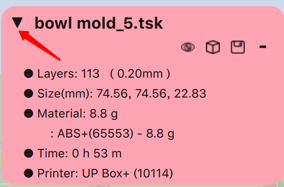
and you will able to see the print time and material consumption estimated.