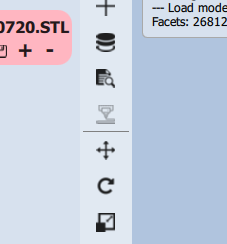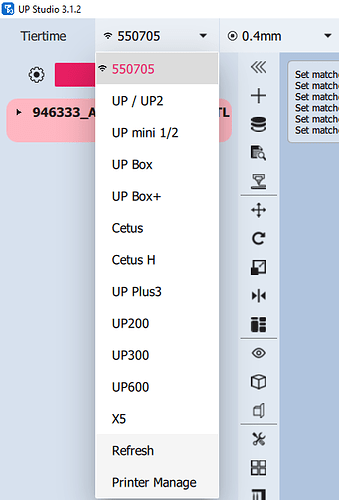Hi, I recently got a whole new PC and had to reinstall Upstudio including Upstudio3.1.2. Previously I was using and older version of UPstudio3.
I’ve found the graphic representation of slicing much better now however I can’t tune all of the settings now. Even in Expert mode I can’t change the path width:
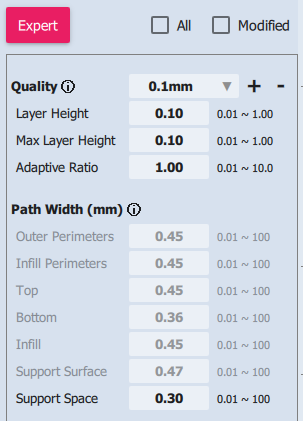
Another issue is that wand runs when I start Upstudio but I can’t use the print button in Upstudio so sent the file to wand. I need to save the file and then load it manually in Wand. The print button in UpSudio is grey’d out.