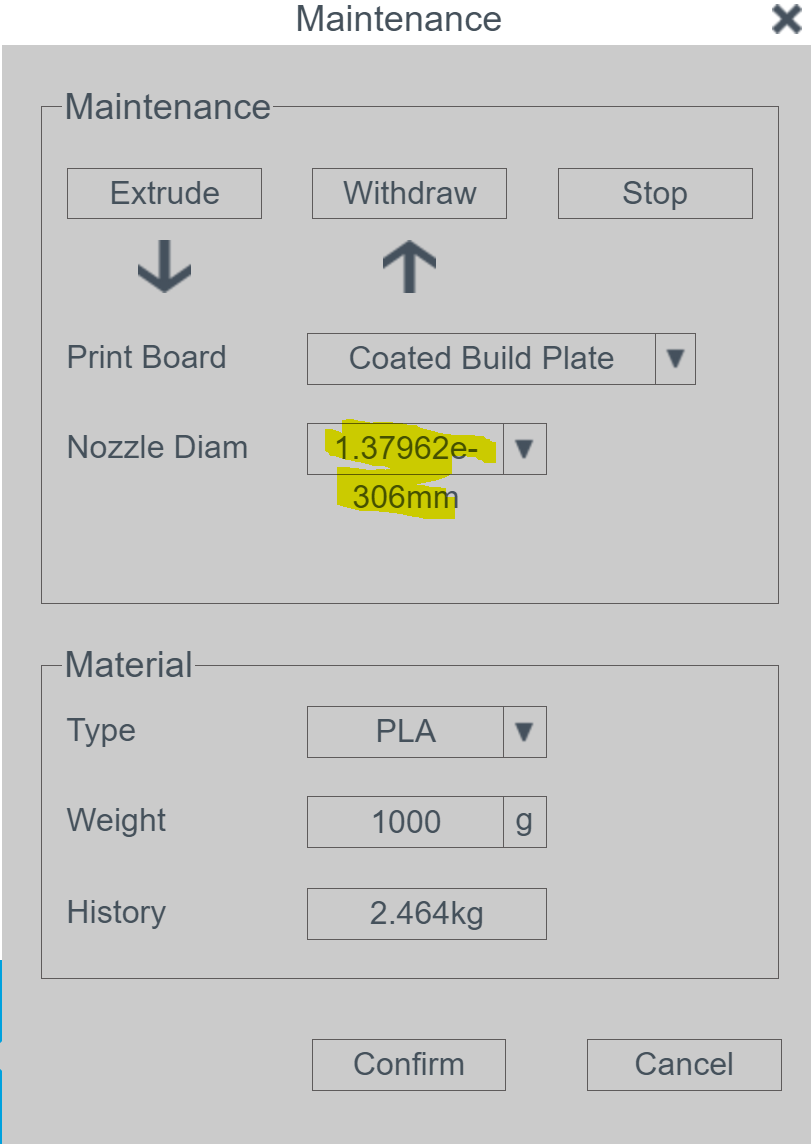atomu235 2017-9-12 16:37 edit
Hey guys,
I have an issue that I simply can't figure out and resolve on my own.
My printer was doing fine and out of the sudden stopped extruding. I restarted the printer and now the extruder is rocking back and forth only. I can't print.
My Cetus is from the Kickstarter batch and I have the ground wire installed in order to get rid of any static charges during printing.
I have re-checked all the cables, made sure the ground wire is ok, re-intalled the software etc. Nothing helps!
The one odd thing I noticed is that my nozzle diameter in Cetus software goes to 306mm each time I restart the program. How is that even possible?
Anyone? Any support greatly appreciated!!! :-)
Ps. X, Y and Z are ok. It's just the extruder and nozzle diam...?
Update:
I was able to get rid of the nozzle diameter error. It was the SD card.
I cleaned the motherboard contacts, air dusted everything and stuck a small radiator on the extruder driver (I made sure the radiator does not touch any pins or the solder on the pins). I can load and unload the filament with no problem but when I start an actual print the extruder goes dead :-(
Update 2:
It was the damn cable. Only when set at a specific angle one of the pins was not conducting. That explains why I was able to extrude and withdraw with a static extruder. Once it started moving the head the connection was RIP.
The Cetus3D team were very helpful! They initially sent me the mainboard hoping to fix the issue. I sent the old one back (should work ok so no loss of PCB). Changing the board did not make any difference in my case.