I get this error message nearly every time I print...
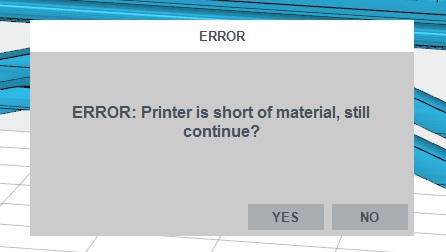
I always hit YES and it prints, but I'm not sure why it's coming up.
--Frankincell
I get this error message nearly every time I print...
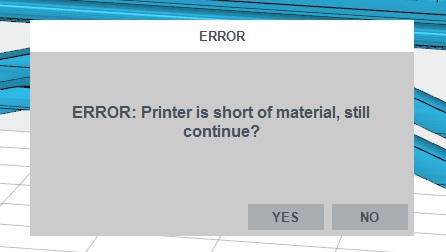
I always hit YES and it prints, but I'm not sure why it's coming up.
--Frankincell
If you go to the maintenance item on the bottom left, how much filament (in grams) remains for the selected material. I would guess that if this amount is 0 or less than the estimated weight needed for the current print such a dialog would be displayed.
When adding materials, I just max it out to 9999 grams which should keep it content for a while.
It makes me wonder if the printer could stop when filament runs out and restart after threading new filament?
[quote][size=2][color=#999999]HomerJay post at 2017-1-21 22:23[/color][/size]
If you go to the maintenance item on the bottom left, how much filament (in grams) remains for …[/quote]
@HomerJay: You were correct. Interesting way to keep track of available filament. I change spools so often that it's rather impractical to keep it set properly, but I suppose that if I setup a weight scale and weighed each spool before putting it on the machine (adjusting for the weight of the spool itself.) It would be nice to know if I had enough material.
[quote][size=2][color=#999999]pauland post at 2017-1-22 16:34[/color][/size]
It makes me wonder if the printer could stop when filament runs out and restart after threading new …[/quote]
@pauland: It doesn't seem to have a filament sensor, which it would need to do that automatically.
--Frankincell
I weigh every new spool I get and write that initial weight on the inside of the box. I also keep track in a spreadsheet. If I really feel like I need to know what's left on the spool, I just weight it again and do the math to figure out how much of the original 1kg is left.
Good tip, cyberhugger.