I recently got hold of my Cetus2 and I am learning how to use it.
Can anybody tell me how to set/adjust print temperatures in Up Studio 3.2.7 ?
I have searched the forum and the documentation, and I found some entries there, but they all refer to a different software version.
Print temps are adjusted in the materials tab only.
How do I use the material tab? I have seen references to it but in my Up Studio the material is empty, no fields and boxes. See screenshot
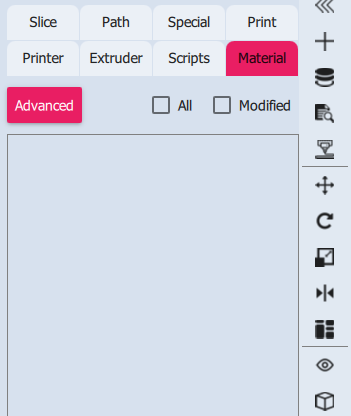
I didn’t have time to make a guide but there is one available from another user here in the forum. https://github.com/Cellivar/3d-printing/blob/main/notes/up_studio_3/materials.md
I went through the steps in the guide. Still, the parameters that are supposed to be in the material tab are missing. The tab is completely empty, as if some basic setting is missing or something is wrong with the Up Studio installation.
You might be right, try uninstalling and reinstalling the program.
Are you looking at the right config level?
It’s only the primary configuration, the top-level gear, that has the material configuration. The per-model configuration doesn’t.
Thank you rrvogel4 and Cellivar, I finally found the right mode where I can change the settings as described in the guide.
Problem was: I had switched from Basic to Advanced mode and was looking there but I wasn’t aware that there is yet another Expert mode. After I accidentally switched to Expert all things showed up.