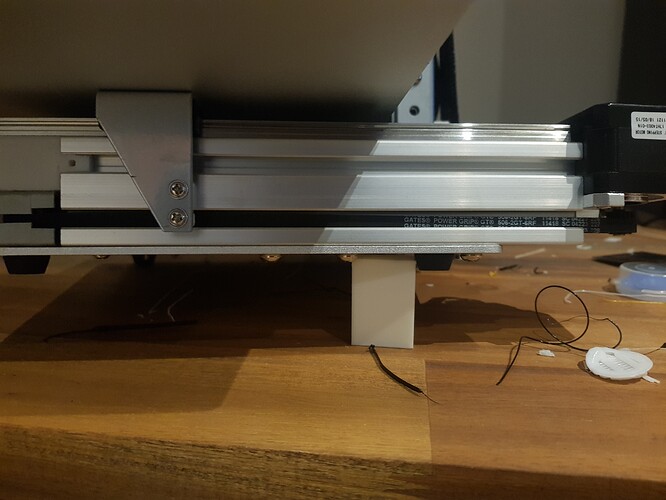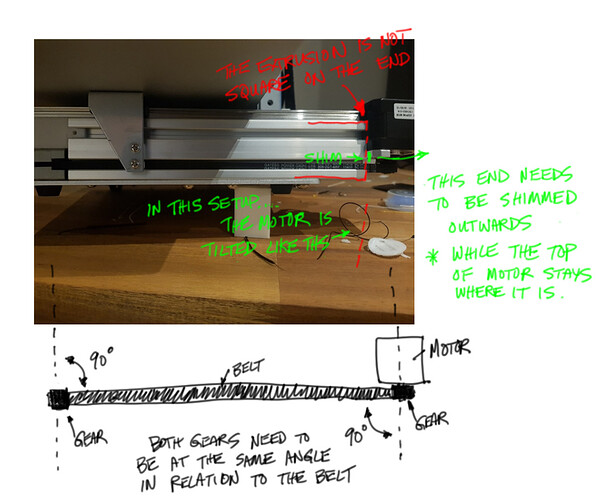hi having a number of issues with my Cetus MK3 and not having any luck via support emails/tickets etc so hopefully someone maybe about to assist.
Sorry first attempt at the forum, i’ll attempt to put photos up with this, sorry in advance if that goes pear shape 
- The machine started off whilst printing throwing Motion Errors in the software and by re-initiazing the printer from the software i could continue on and get the printing done. Only seem to throw these errors on specific layers during the print, once past them it happily printed to the end.
- the printer makes a clunking noise whilst laying down the raft, once past that it prints quietly. i’ve calibrated the bed, raised/lowered and nothing seems to change. using PLA and same brand as i have always used without troubles in the past.
- last couple of days the layers would shift , the raft would go down and a few layers on top then moves about 15-20mm across and keeps on printing ?
- i have also just noticed that the drive belt and stepper motor that moves the bed/plate is not driving straight. the toothed belt is on the edge of the stepper motor gear. if i power off the machine and gently move the bed forward and back the action is not smooth, i push the belt into the centre of the drive gear and the bed action feels smooth but the belt finds its way back to the wrong position. not sure if that has been like that since i purchased (12-18mths ago) or whether its gradually gotten worse over time.
So editing the post, i can move (with power off) the up down (Z axis i guess) smooth and even friction, but both other axis the belts seem to be not straight and feels uneven , almost like its jumping teeth on the belt but the belt is firm. So X and Y dont seem as smooth to move as the Z (up/down) action,
i’m no expert with 3d printing, this is the first machine i owned and been really only doing little projects for me and the kids, not real rocket science here.