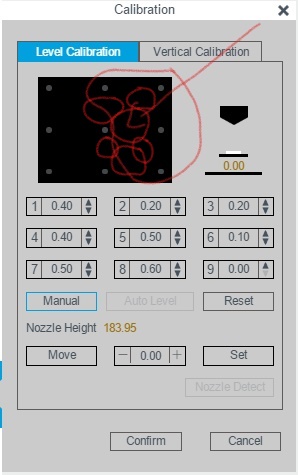Ok,
So, I have gotten extremely frustrated with this because
the printed bed isn't flat at all. for the past two weeks, i have
tried to fix this issue but to no avail.
Look at the picture above, you can see the scraping lines
made by the nozzle,
on the middle left of bed, nozzle is at 1mm above bed
but as soon as the nozzle starts to move to the middle bottom
it starts scraping bed. I tried switching the bed around, but got the
same result. I printed a cylindrical model and it turned out a little slanted
picture below is the nozzle at the far middle right. notice its not touching the bed
picutures above shows flat surface with can and model. notice model is a little slanted
picture below is the nozzle at the far middle left. notice; just like the one above it
is at the same height.
pictures below is the nozzle at the far middle bottom. notice its touching the bed
I have even tried cutting cardboards and inserting them underneath to level things
up but that didn't work. it's either one side is leveled more than other or something else
this is very frustrating.
I have tested out the bed using laser measurement and it seems pretty flat but problem has to do with
the Z-axis either the bed holder is just crooked or something
Has anyone got this issue ?? :(
Also, when set up my cetus, at lowest level of the Y-axis, the nozzle is about 2mm above the bed
and can't go any further, i have to unscrew nozzle a little more
SORRY IF IMAGES I ATTACHED ISN'T VALID. IT'S BECAUSE
I HAVE TRIED POSTING THIS TOPIC LIKE A THOUSAND TIMES BUT I ALWAYS GET
"REQUESTED REFUSED" SO I HAVE DECIDED TO LEAVE OUT THE IMAGES