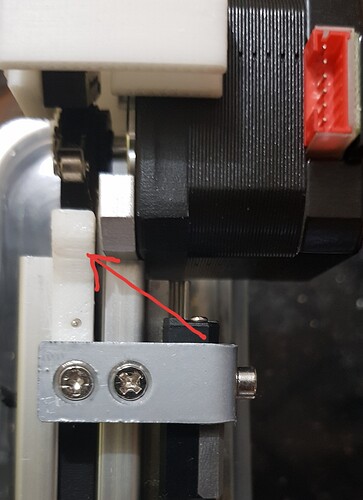Hello there,
I posted this a year ago in the Cetus section but I think I better post it to the Help section:
I have my printer (MK2) for a couple of months now and printed PLA without any issues. Recently I decided that I want to test PETG so I got a 24V power supply and connected it to the print bed which now becomes quite hot as it should. I set the nozzle temperature to 230 and started the print. the first couple of layers went fine but after about 30 minutes in nothing worked anymore and made horrible noises. First, the z-axis (i.e. vertical) started to rattle, then the y-axis (bed) started to sqeak. Both axis would get stuck at one point or another and couldn’t move anymore. The x-axis (extruder) was very, very hot, same as the y-axis - almost too hot to touch.
So yesterday was the time for trouble shooting. Turns out that in both cases the plasic pieces that are screwed to the belts seemed to have got so hot that they “got bigger”, especially the parts touching the belts so that the (tiny) screws grazed the inside of the profile and almost got stuck - enough to squeak pitiable. The z-axis plastic in general didn’t look to straight anymore but straight enough to work after reassembly. After putting everything back together both axis ran smoothly again. During last night’s print it seems, though, that a little bit of squeaking is back.
The bigger problem that I have now is a ca. 4 mm backlash on the x-axis (i.e. extruder) - double walls and holes are the result - even though the belt is pretty tight - it was not easy to get it off or back on.
My questions:
-
Is it normal that the x-axis linear rail and extrusion become too hot to touch?
-
How to fix the backlash of the x-axis?
Best regards
Bernd