The bottom of all my prints with raft have this rough surface distortion. It seems that the very frist layer is not sticking to the raft. I have tried different calibration settings but have had no luck.
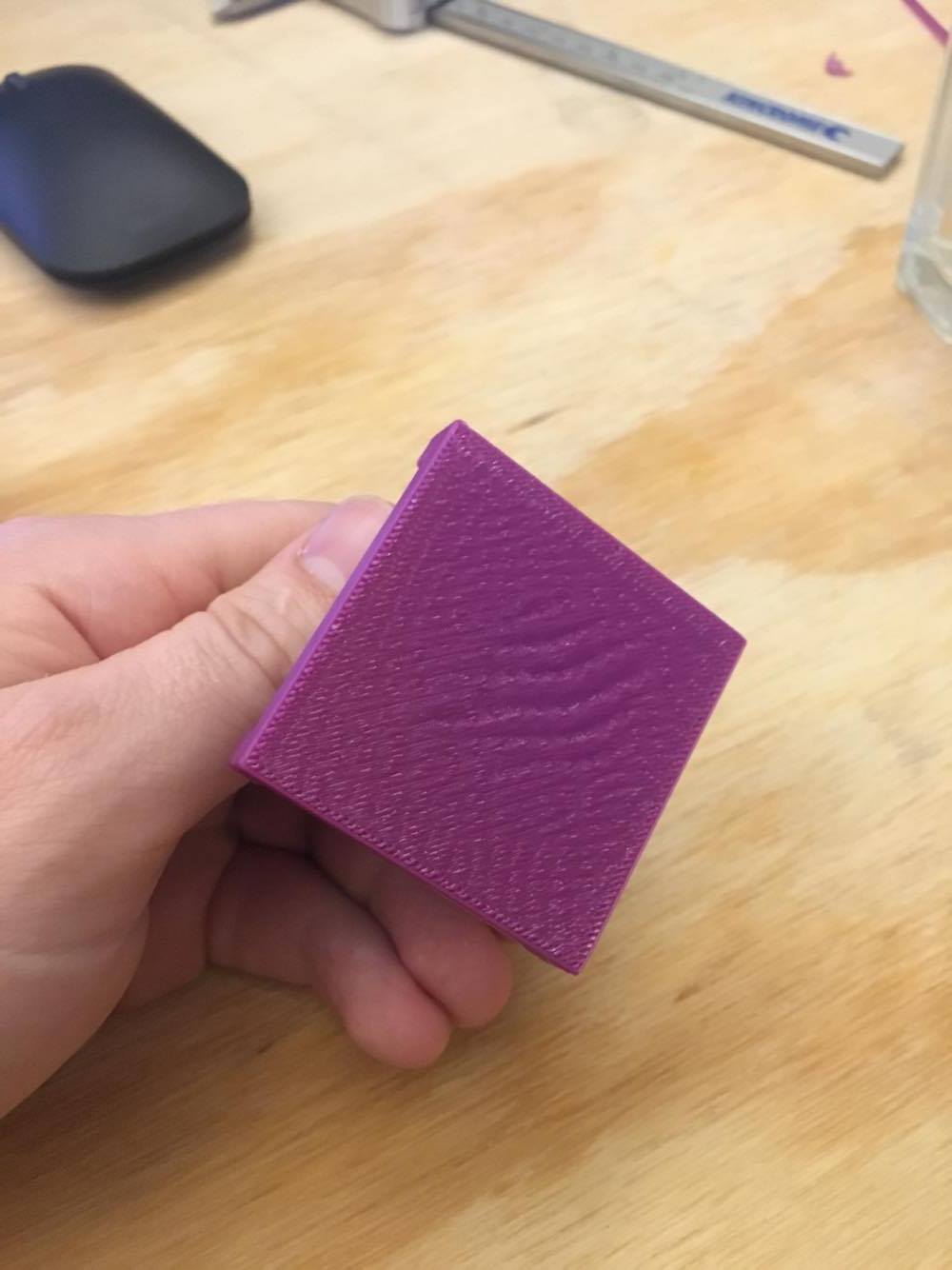
The bottom of all my prints with raft have this rough surface distortion. It seems that the very frist layer is not sticking to the raft. I have tried different calibration settings but have had no luck.
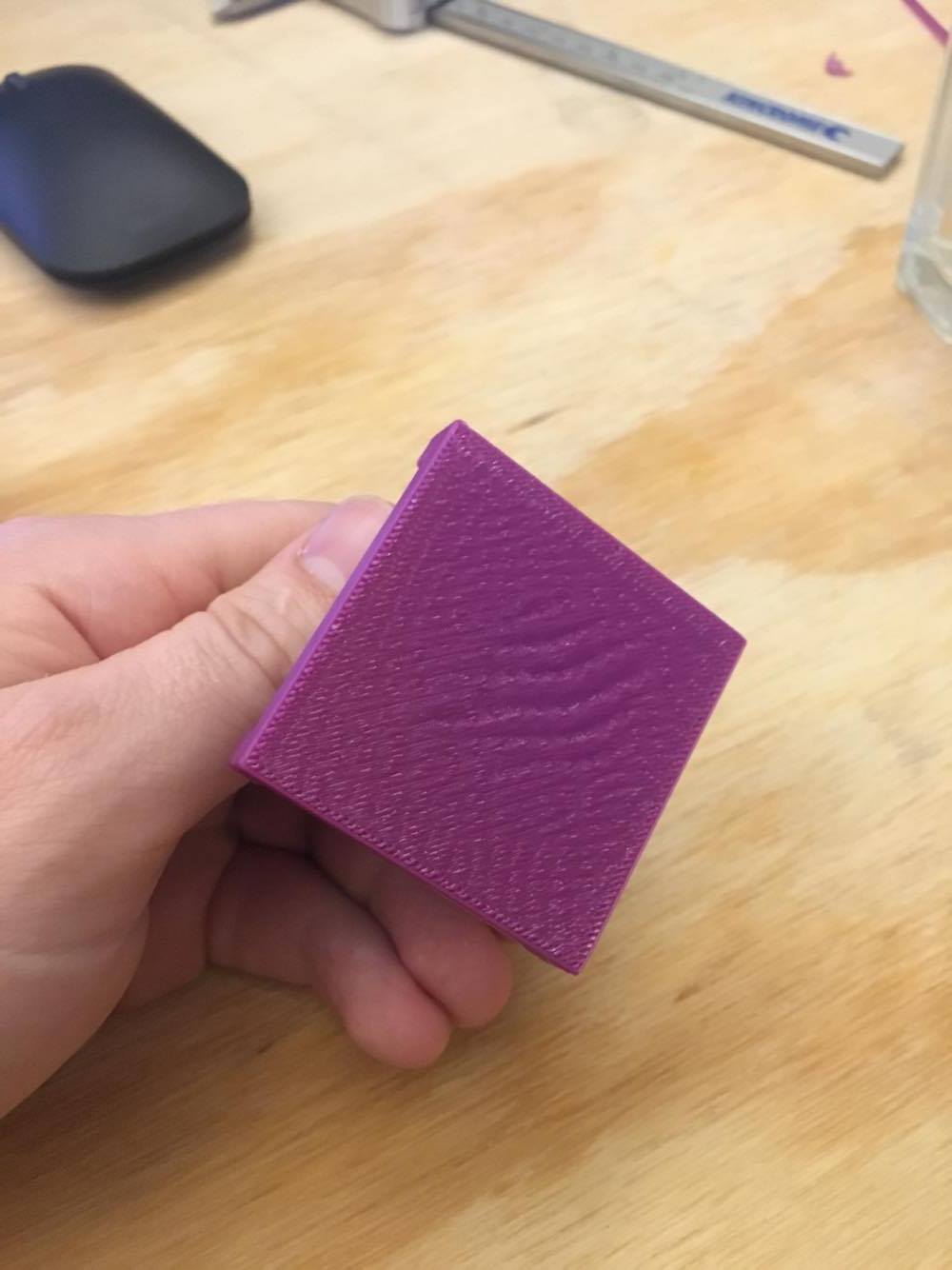
Hello,
may be you can try increase printing temperature or adjust nozzle offset to make the nozzle closer to the platform.
I'm more concernes with the waves. I've noticed that on some of my prints too.
I've noticed this in my prints, too. Everything else about the print seems fine. It's just the bottom layer of the print that attaches to the raft that appears to have these waves.
modemman 2017-7-25 17:50 edit
This in an old thread, but just wanted to chime in. I have 3 Cetus printers. Love them, but all three produce the same exact rough surface as shown in the picture above. Things I tried so far are difefrent filaments (PLA and PETG from eSun, Hatchbox, Matterhackers, etc.), different nozzle heights and different temperatures. Nothing influences what is happening between the raft and the very first layer (temps just make it stick harder or not stick at all. It is less noticeable with complex shapes (or I just got used to it), but it looks and feels bad for anything with a clean flat surface. I noticed right after the last layer of the raft, which is very consistent and smooth (I wish my prints looked like that), the next layer - which is the very first layer of the print - prints in a weird, non uniform pattern that causes a very thin and bubbly layer - some of the "waves" are caused by exfoliation, but you can only see it if you pay attention when that layer is printed. maybe a bad explanation, but the result is exactly something like in the OP picture.
modemman 2017-7-29 00:37 edit
[quote][size=2][url=forum.php?mod=redirect&goto=findpost&pid=1067&ptid=215][color=#999999]JasonWu post at 2017-3-9 22:26[/color][/url][/size] Hello,may be you can try increase printing temperature or adjust nozzle offset to make the nozzle cl ...[/quote]
Jason, I tried many offset settings, all this does is it moves the print head closer or farther to the platform. It only affects how the first layer of the raft prints, very squished (flat) or not touching the bed and coming off. The issue I am (we are) experiencing comes from the slicer (I think) not from mechanical adjustments. We are talking about the first layer of the object you print. For some reason, on all my 3 printers, the first layer of my prints are made of very thin wavy strings that form those waves in the OP image. Temperature settings don't help either. Higher temperature just makes it more melty and impossible to separate from raft, lower makes it not stick to raft. But the general formation and appearance of the first layer of the printed object (the 'bottom') is always rough and wavy, just like in the OP picture. On objects with complex shapes at the bottom it is less noticeable, but if you print anything with a flat bottom, it always looks like that. I used Cura on another machine and there they have all sorts of settings for first layer, like thickness, extrusion params, and a parameter that adjusts the space between raft and first layer of object, they call it airgap. I don't think we can fix this with just temperature and nozzle offset. Thanks for all your help.
It appears that whatever algorithm Cetus uses to separate the raft from the print is what is causing this pattern. It allows for a very easily removable raft but does cause that strange texture on the first layer. All my prints have the exact same texture as I only print with rafts on the treated bed.
It is caused by Cetus-Studio and/or Firmware, printing with S3D reults in a clean bottom surface.
The latest version 1.4.0.1 (Windows) still has this bug. I can't print flat surfaces, the model is so distorted the print will break loose or cause jams to the nozzle. I'm thinking this is since they started with the nozzle and layer height reduced options (0.6 mm nozzle can now only print 0.3 to 0.4 mm layers).
Does anybody know the last software oc Cetus that did'nt have this effect?
I experienced this since the first sw/fw version I used when I received my KS Cetus.
First I thought it might be related to the original print bed that I did not use ever (kinda special algorithm to deal with the rough surface of the original bed). There is also a bed option in Cetus Studio (that does offer no options) why I thought about this could be the reason.
Only way I found to stop it is to use Slic3r or Simplify3d.
Doing a very careful heigh adjustment also helps but I have an all acrylic custom bed I built for the cetus so my prints no longer use the stock beds.
Flat prints on rafts still have the same problem no matter what bed, temp, material I use.
So as someone stated previously its a Cetus problem. On the FB page they have also admited to the problem and said they were working on it.
So fingers crossed one day it may be fixed.
Does any one know if there is a build log for all the Cetus Up programs?
I must say raising the temperature did help a bit but large flat planes just tend to get waves or worse, offset may be too high (did not use ''Easy to peel'' option). The outline sometimes doesn't stick, I think that is printed a bit less dense or something.
[quote][size=2][color=#999999]UP_3DWP post at 2017-8-10 10:39[/color][/size]
I must say raising the temperature did help a bit but large flat planes just tend to get waves or wo …[/quote]
If you turn of the fan it sticks ok and you dont get the waves. But then the whole extruder overheats and jams for me, along with the extruder motor. I did plan to put a switch in on the fan and just turn it off for the first layer and manualy turn it back on for the rest. But the custom bed is working well for me so I found no need..
Yeah, sometimes it's handy to at least get a little bit less airflow so an adjustable duct would be nice.
In the meantime, I see there's another new version of the software, 1.4.1.1. Going to install that now and see if anything has changed.
Well, even with higher temperatures I still have horrible results with large models and software 1.4.1.1, at least with this material (0.15 mm layers 0.4 nozzle).
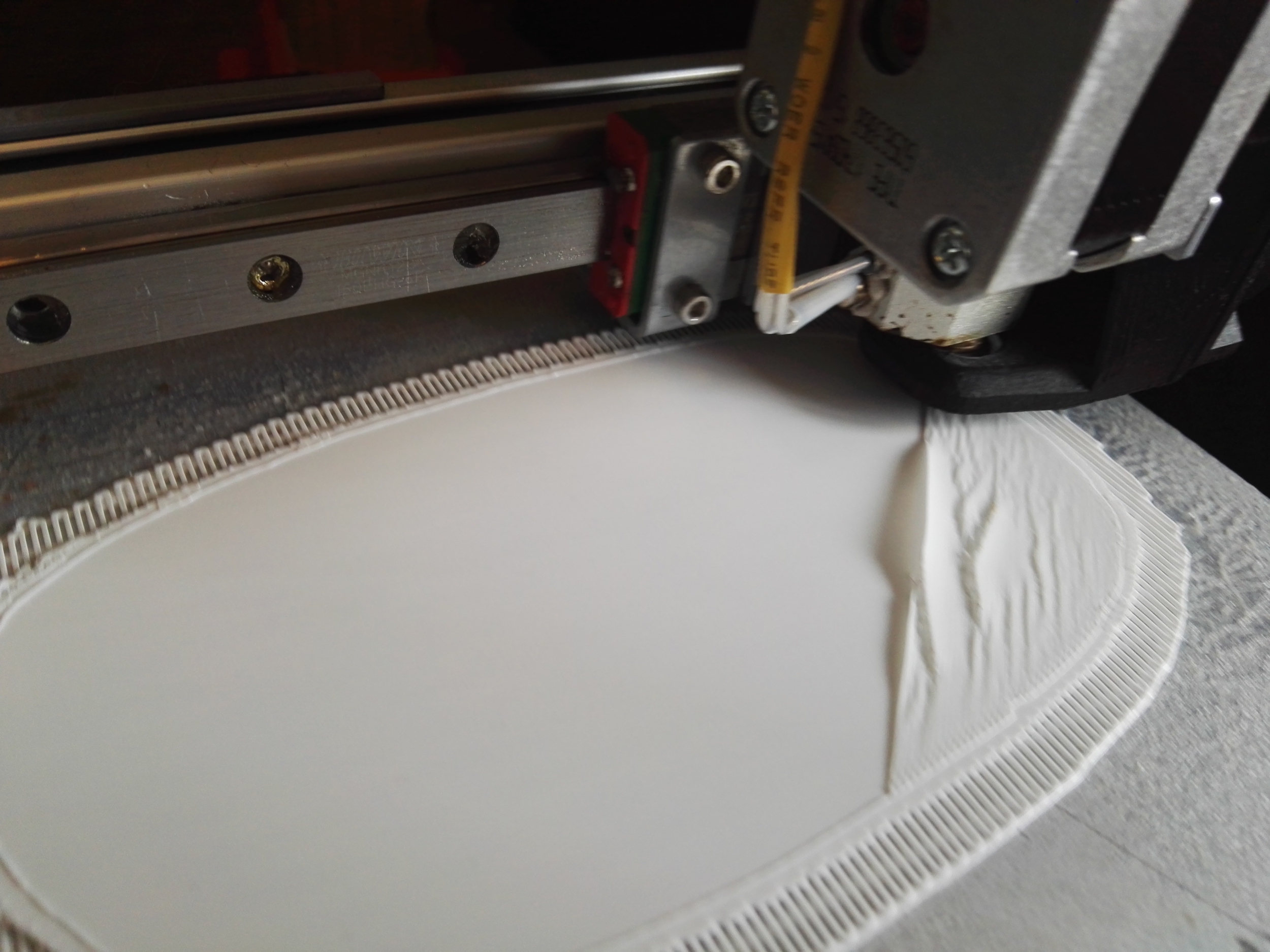
[quote][size=2][color=#999999]UP_3DWP post at 2017-8-10 17:37[/color][/size]
Well, even with higher temperatures I still have horrible results with large models and software 1.4 …[/quote]
Yeah its still broken, have you tried Slic3r or Simplify3D?
Yes, Simplify3D works great and I would LOVE to use it with my cetus but... The Cetus vertical calibration sadly only works with Cetus Studio and not gcode. My Cetus prints with an angle (I think all Cetus printers have to be calibrated at least a bit) to the front so I can't print straight models.
I have asked for this before but don't know if Tiertime/Cetus will add vertical calibration for gcode - would really solve my problems.
I have had the exact same problem (although using the MacOS version) for quite a while. Does anyone have a good 3rd party slicer profile (Simplify3D, Slic3r, Cura) that works with the Cetus?