Unfortunately my Cetus3D is now dead...
I left it last night to print a 5 hour model and I found it today like this.
I tried to see if it can be fixed but it seems that the head has a leak inside the hot area.
How can I get a replacement Extruder?
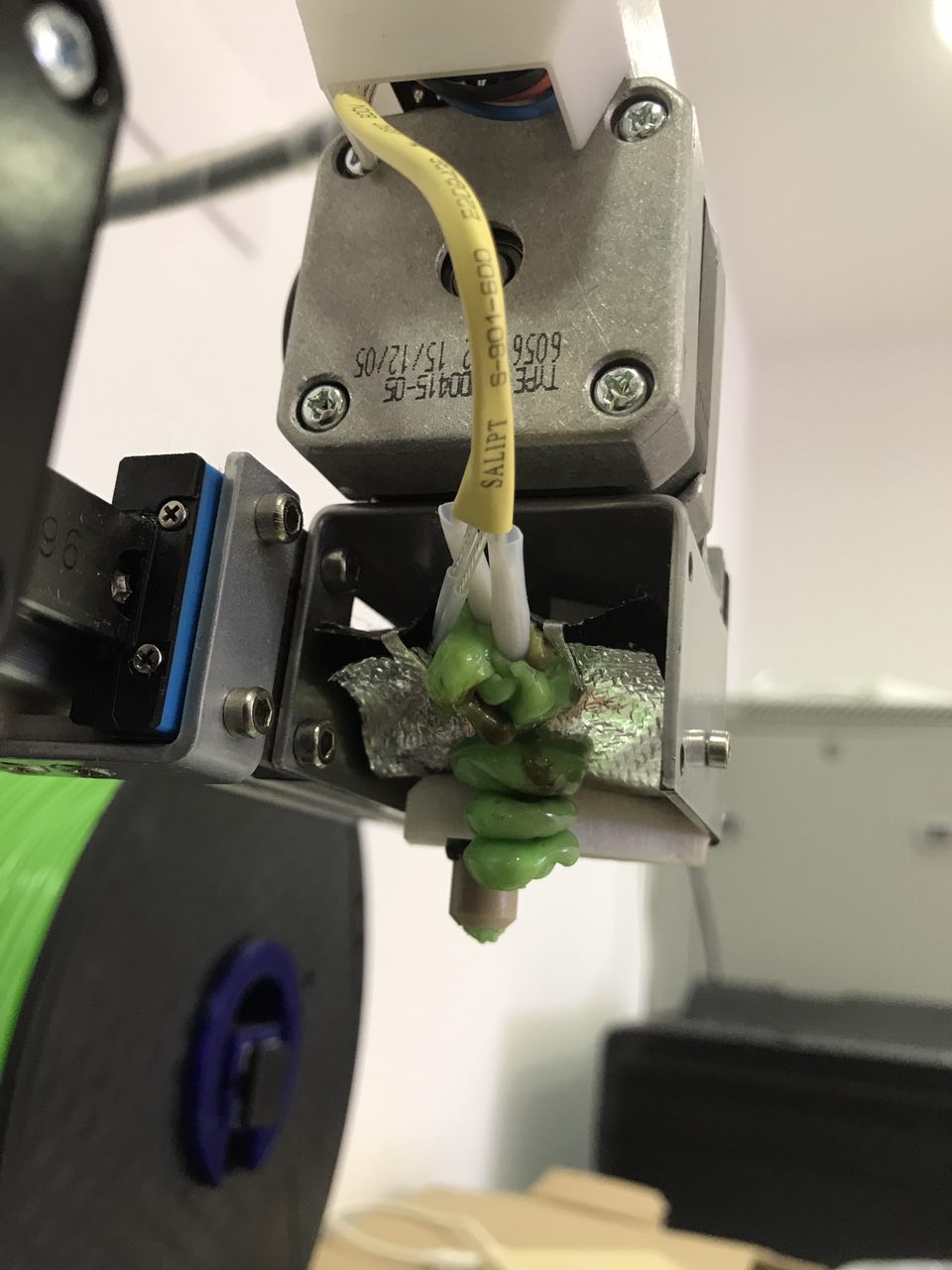
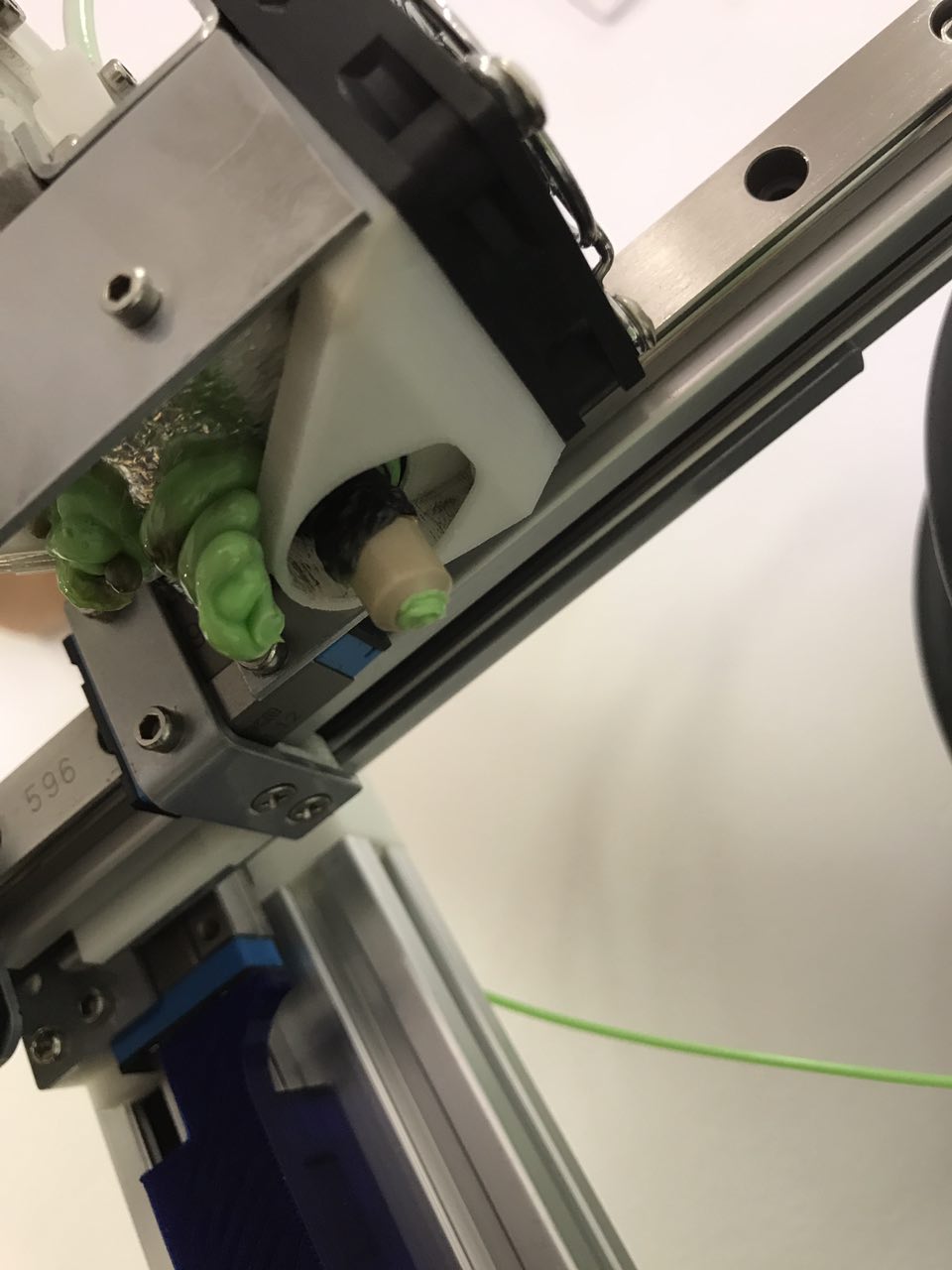
Unfortunately my Cetus3D is now dead...
I left it last night to print a 5 hour model and I found it today like this.
I tried to see if it can be fixed but it seems that the head has a leak inside the hot area.
How can I get a replacement Extruder?
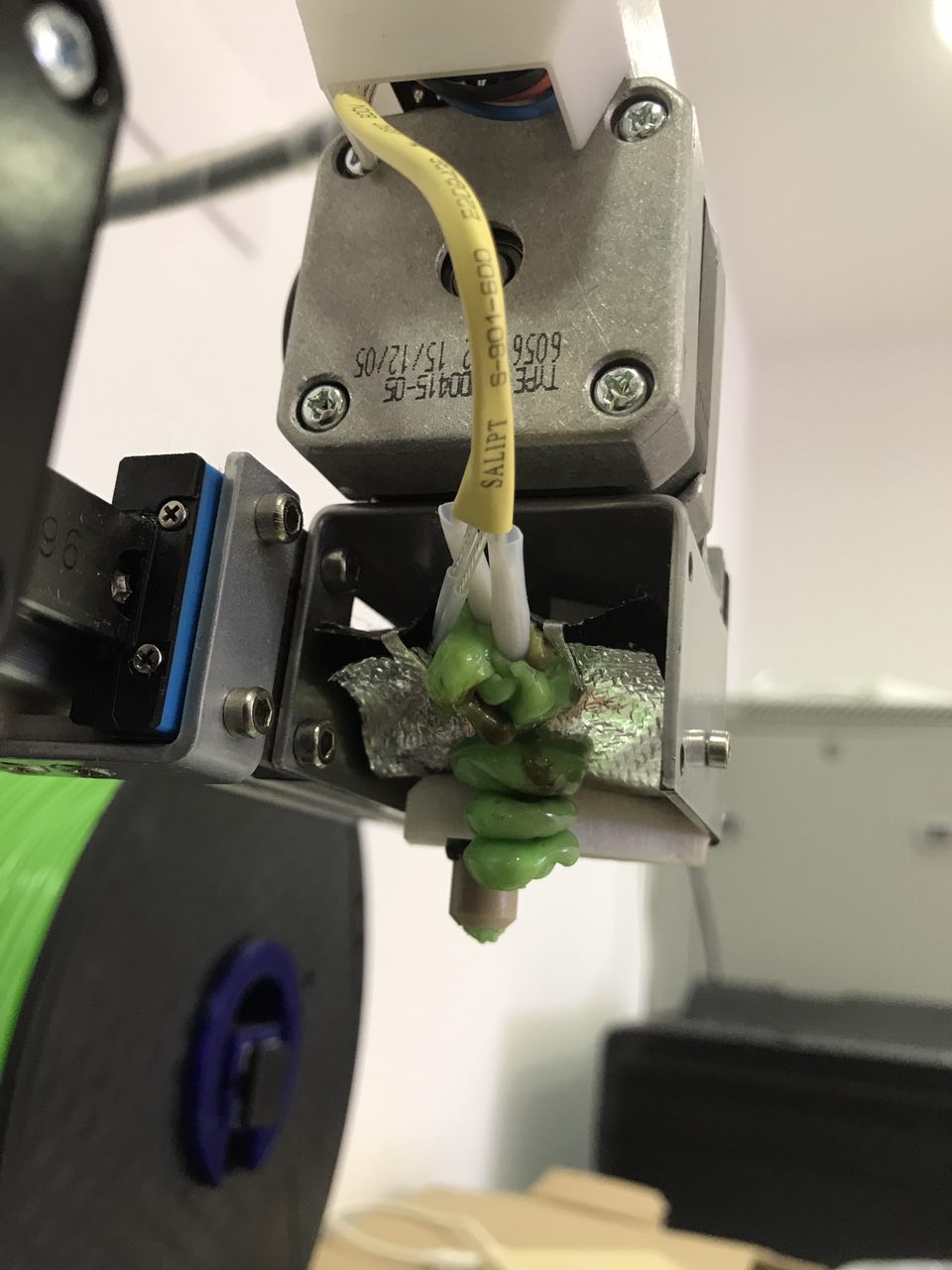
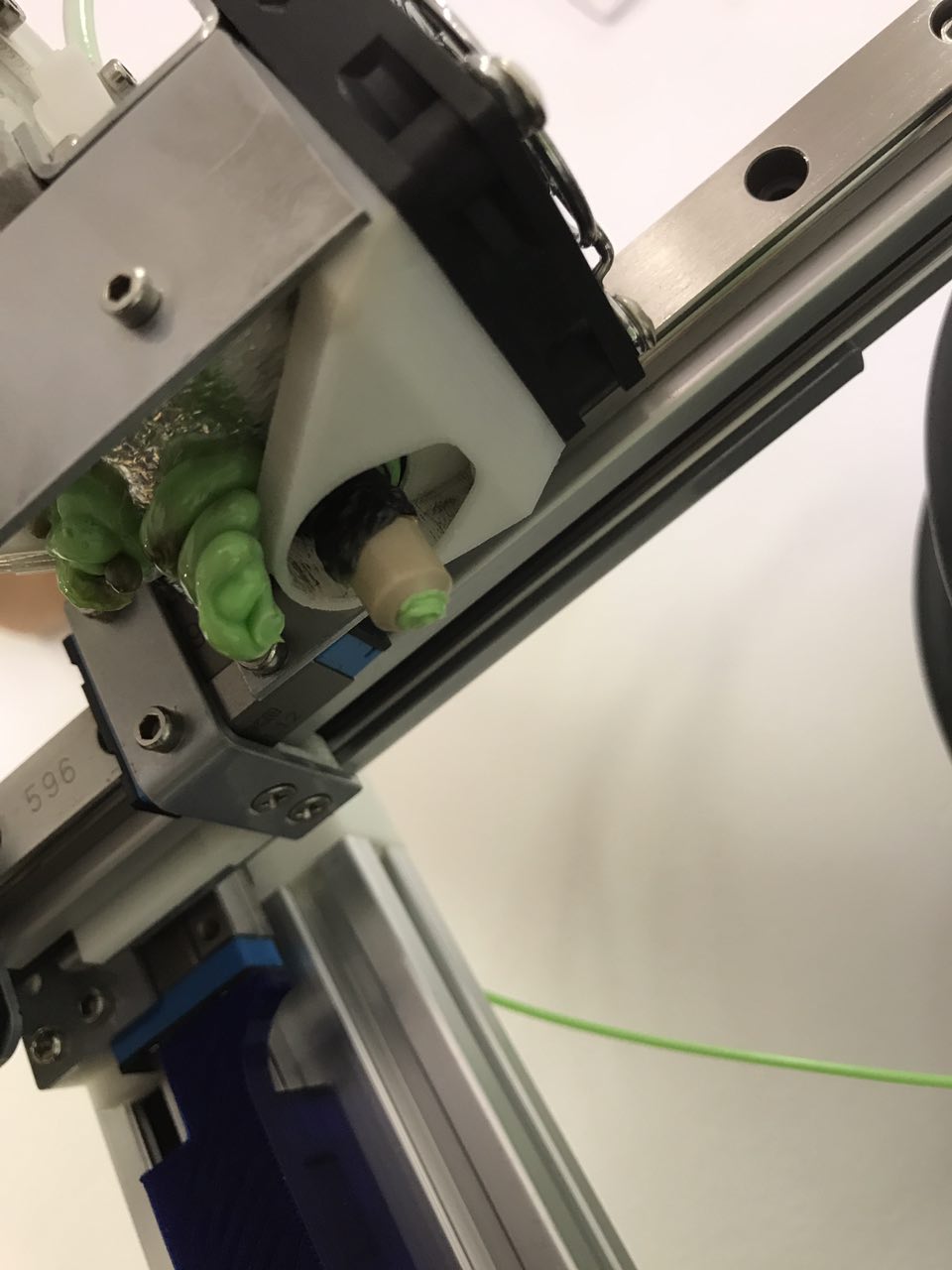
This does look bad, altough I've seen worse.
I had a similar failure and this is what I did:
- Remove nozzle
- Remove filament
- Remove ventilator and cowl
- Disconnect extruder and remove extruder assembly from printer
- Carefully remove aluminum heat shielding
- Carefully remove any melted filament either mechanically or by first warming with a heat gun.
- Re-assemble in reverse order,.
Good luck.
To get a replacement extruder, you'll need to contact support@cetus3d.com you can probably include a link to this thread since it already has your photos :)
As for attempting a clean-up, it'll probably be a tedious affair. But also keep in mind that if you keep things connected, you can heat up the extruder to a relatively precise temperature without applying external heat. Meaning you don't need a heat gun, hair dryer, etc, but can simply craft a gcode file with these two lines:
M104 S110 ; set temperature
M109 S110 ; set temperature and wait for it to be reached
When you run that in Cetus Studio, you can watch the temp monitor. Not sure what temperature you'll need and keep in mind that this is dangerous. If you decide to attempt this, be very careful.
To stop the heater, you go to Maintenance->Stop in Cetus Studio. If you need to change the temperature, just edit the gcode file and run it again (+ sign in the print menu in Cetus Studio).
There's a guy in the Cetus FB user group who wrote up his experience trying to clean up a similar mess: https://www.facebook.com/groups/1122442167791001/
pauland 2017-5-10 14:12 edit
DO NOT USE A HEAT GUN!
You don't need to handcraft gcode either to get the filament to melt - just tell Cetus studio to extrude filament..
I managed to fix exactly the same disaster:
https://www.facebook.com/groups/1122442167791001/permalink/1324343070934242/
You can order another heating unit by emailing support.
Good luck.
BTW I am currently printing using the same unit as shown in the FB link.