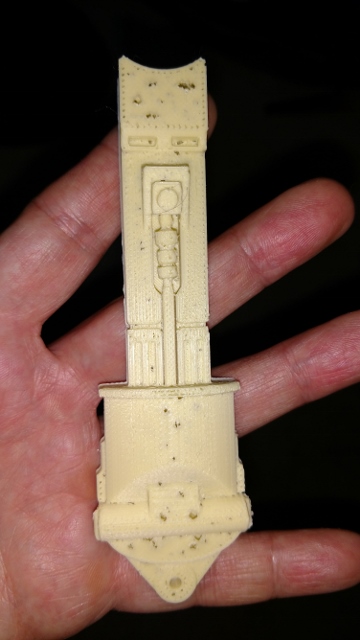I can not set 0.1mm and 0.15mm layer height for my 0.4 nozzle, most of my prints are with 0.15mm and 0.2mm height. I do not want change nozzle with changing height of layer.
From User Guide:
Please note that 0.05mm and 0.07mm layers are optimized for 0.2mm diameter nozzles, while 0.6mm nozzle is only for printing layer thickness of 0.3mm or above
Please help.
I understand Tiertime changed it so you can only use some layer heights with certain nozzle diameters. I would like the old system where you can use all combinations, I have printed lots of wonderful things with a 0.4 mm nozzle and 0.1 (even 0.05) mm layers.. I understand with smaller nozzles you get better thin layer prints but it should be still possible.
Maybe Tiertime can give a popup/info when choosing a nozzle in the software so people know what they choose but still leave the option to the users.
I am going back to Cetus studio v. 1.1.0.3.
You can still print with 0.4mm nozzle even you choose 02.mm nozzle option in software option, so that you can use thinner layer with 0.4mm nozzle.
We remove some options, so that only the most optimized combinations are "naturally" avaliable.
pauland 2017-5-3 19:04 edit
"You can still print with 0.4mm nozzle even you choose 02.mm nozzle
option in software option, so that you can use thinner layer with 0.4mm
nozzle."
That may be true, but it's an astonishingly poor solution to a mistake by your software developers.
That is not a good solution (ie lying to the software about what you are doing to get past a software restriction that shouldn't exist).
The software should allow the user to choose a usable range. If there are values that are not recommended, just tell the user that that setting is not recommended by Cetus.
( Apologies for the earlier post - I realise you are trying to be helpful )
[quote][size=2][color=#999999]JasonWu post at 2017-5-3 10:52[/color][/size]
You can still print with 0.4mm nozzle even you choose 02.mm nozzle option in software option, so tha …[/quote]
Maybe I can use 0.4 nozzle and set 0.2 nozzle, but there could be problems due to optimization for 0.2 nozzle (speed, flow and so on).
If I can advise, the best solution would be, that you optimize layers 0.1, 0.15, 0.20 and 0.25 for 0.4 nozzle.
[quote][size=2][color=#999999]JasonWu post at 2017-5-3 10:52[/color][/size]
You can still print with 0.4mm nozzle even you choose 02.mm nozzle option in software option, so tha …[/quote]
Not sure I understand that though. Isn't the software extrusion set for the appropriate nozzle size? Set it for a .2 nozzle, and it would in theory push less filament than a .4 nozzle.
Please clarify, or put back .1 layer height back for the .4 nozzle please.
KMToydarian 2017-5-6 19:45 edit
Tried .1 layer height with .2 nozzle selected in the software, but a .4 nozzle in the machine does not work.
Have been printing for days just fine with .4 nozzle, .2 layer. Switched the software like JasonWu suggests, but I am getting the expected underextrusion. The infill is sparse and the surface layers don't finish.
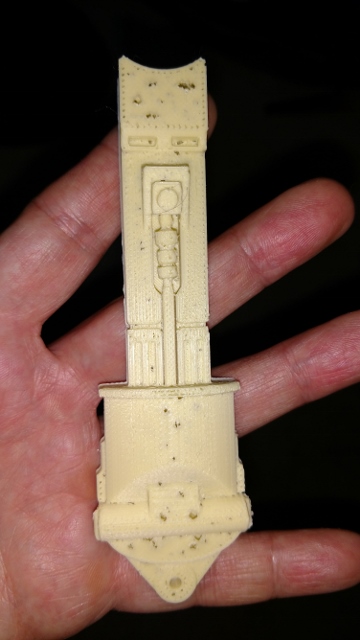
KMToydarian 2017-5-6 20:27 edit
[quote][size=2][url=forum.php?mod=redirect&goto=findpost&pid=1475&ptid=291][color=#999999]JasonWu post at 2017-5-3 10:52[/color][/url][/size]
You can still print with 0.4mm nozzle even you choose 02.mm nozzle option in software option, so tha ...[/quote]
I'll post a pic of the same part with the .4 nozzle, .2 layer height for comparison.
edit: here's a pic of part reprinted , same machine, same settings, except layer height (both .4 nozzle) 1st with .2 nozzle in the software .1 layer height, but .4 nozzle. 2nd .4 nozzle in software .2 layer, .4 nozzle.
The software settings for extrusion, etc DO CHANGE for the right nozzle, so we can't just "trick" it, without having access to those other settings.