My Cetus arrived today and it had an issue with the SD card not being seated properly, but once I got that plugged in again it would take files and print. The first one came out fine (a z-axis holder), the second one failed to start properly (it started printing off the print plate) and the third just crapped out. It seems the base plate stops moving-when I started an initiation the first time the base plate moved around as expected, but the second print it failed and has failed every time since. To be clear for starters, the L-shaped plate with 4 screws on top and 2 on the side should live beneath the base plate, correct? At present I have the base plate screwed into that and then into the movable piece on the axis. It seems like the base plate axis isn't starting up correctly and is failing. I should note it seems the unit got shook up in shipping-the print arm axis motor was betn a bit to the side, but that was easy enough to bend back gently. Prints go wrong when the base plate just stops moving and the print arm keeps going-is there any quick/home fix I might try, or is my unit defective?
Ok, so a bit of an udpate here:
For starters, it's working, though I'm not really sure which of my changes made the difference. When the printer initialized I noticed the base plate only moves back (towards the z-axis post) and not forward (away from the z-axis post). As I think that initialization is important for the printer to figure out where its endpoints are, I manually pulled the base plate all the way away from the z-axis post (it does so fairly quietly, but pushing it back *towards* the z-axis involves some grinding sounds). When it initializes now it starts with a pause then moves the base plate all the way back by the z-axis post and bumps twice, the print head does its double-bump, and it actually prints fine. I also adjusted the print head height, which I can say made a big difference in print quality (I think it was too low before and the print head was having to extrude around itself).
So it's working, but I'm not clear on exactly why. Since it's working I haven't tried to switch it off or re-initialize and run the risk of breaking anything, but I will try tomorrow. I should also note when the base plate moves it's incredibly loud-sounds like a whining/almost grinding-it doesn't sound like anything's *broken*, but it's just quite loud-does anyone else have this issue? I'm wondering if there's something wrong with my base-plate axis motor or gearing.
Yeha I think your X aXis was stuck. When you initialize and it doens't go back to tough the endstop it wont print propely. So what you did actually helped it. As long asn it can home properly by touch all the end stops you're good to go.
Ok, so I just went to start another print and luckily it was small enough, because it was meant to print directly over the screws on the build plate, but the plate started a bit off-center and so now it's approximately 2/3 of the way towards the z-axis bar. I think there's just an issue with my build plate motor/startup-does anyone know if support watches the forums? I emailed them yesterday but haven't heard anything back.
Plan: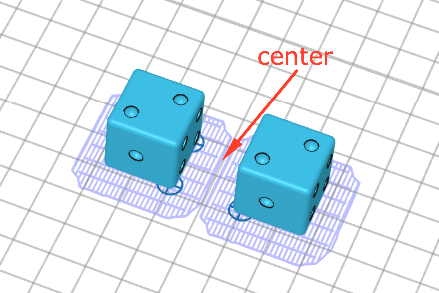
Actual:
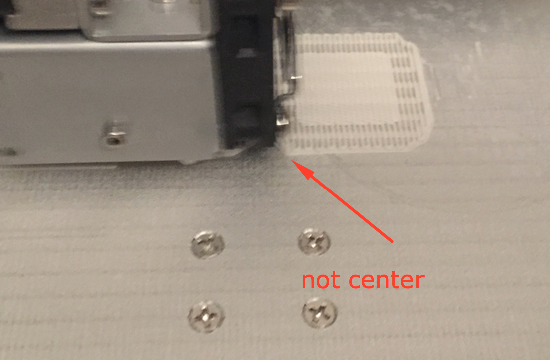
I just tried printing something with the .6 nozzle and it came out quite bumpy. After it finished the raft, I figured I might have issues and, sure enough, when it went back to go over the raft I heard the head grinding a bit (I should note I recalibrated the print head with the new nozzle as well), which apparently froze the build plate and resulted in the print going off-center and, therefore, was ruined. Fortunately I caught it early. I've put the .4 nozzle back in, I'm going to recalibrate the print head height and I'll let you all know how it goes.
I should note I had the .6 nozzle selected, with .3mm layer height, and a .4 nozzle offset (though I also subtracted .5 like is suggested in the FAQs)
