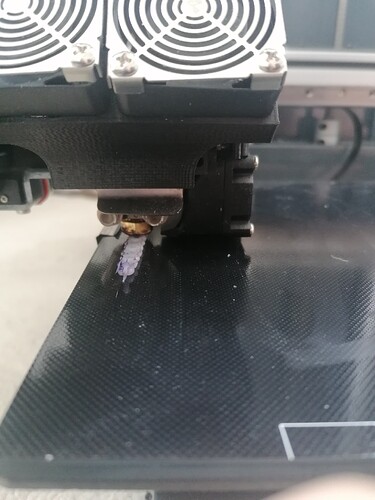When I try to print an included model, like the little frog, the print goues smoothly, no problem. Howhever, if I try to print one of my own model, the print head doesn’t follow the model, instead it just makes blobs along the edge. I suspect this to be a problem with UP studio 3, but I reinstalled it after removing all corresponding folders, both using links from the official website and the one provided in the SD card. Does anyone have the same problem or know how to fix it?
I have the same issue here… Doesn’t matter if I only use extruder 1 or 3 for mixed. Always only getting blobs and lines.
Is there a solution for this issue? Frog from the sd card works fine…
Could fix it. Reset UP Studio: go to “UP Studio 3” in the top left corner, then “Preferences”, and click “Reset Settings: Reset” and “Cache Files: Clear”.
I also reloaded the Cetus2 Config File. If you have “default” beside the Settings icon you don’t have the right conifguration file loaded. There is a video on youtube from Tiertime on how to do it.
I’ve had a lot of trouble with print /quality/ but it’s been printing what I submit, or attempting to 8D. Could it be that you are seeing the purge tower being printed? Up Studio 3 will add a purge tower by default in the upper left corner, so you might have missed it?
yeah, I didn’t know that it was needed so it probably is that, will try it out, thanks for your help