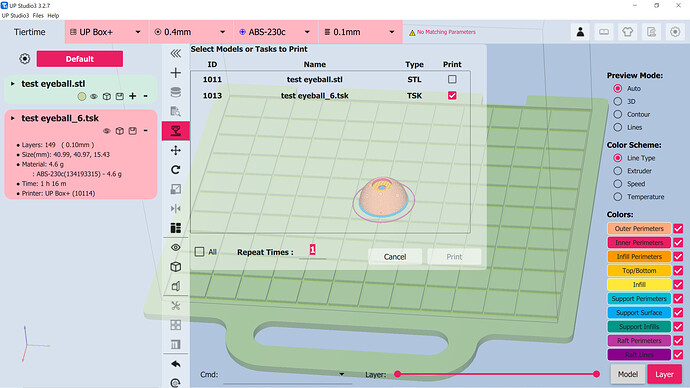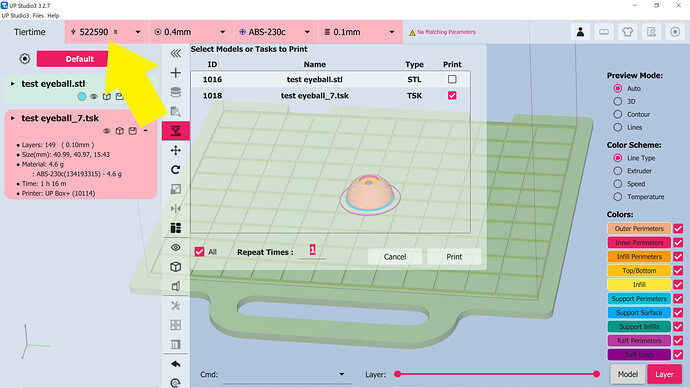I finally got a chance to mess around with Studio 3.2.7, and everything seems to work as expected except for a couple of things…
For some reason there is a message at the top “no matching parameters”. Also the print button is disabled (grayed out) in the main program. I can make, save and print .tsk files just fine from WAND. I have the printer connected and picked at the top (Box+), and the correct material selected but still can’t print from main program. Is this a known bug, or am I doing something wrong?
FYI: Using Win10 on PC. I also have an older version of Studio installed on this PC. Could this be causing the issue?