ooooh I see so we cant even use this yet, I take it we cant use and other free slicers that might provide better tool paths?
Doesn’t seem like it no. Seems a bit premature to be wanting feedback given the lack of functionality. Maybe they just wanted to show they’re rather putting resources into making a new slicer than making the support for external slicers better. IDK.
On the latter, it depends a little on which printer you have, if you have one that support external g-code there is threads on the old forums on how to use Simplify3d, and users have contributed how to adapt Cura. But it is not straight forward.
We will soon release new versions of Win, Mac and Linux, and they will able to export .tsk file for test prints.
Its a most welcome initiative, look forward to testing it.
Is this just a slicer that will be integrated into UP Studio eventually or a separate product?
Will we be seeing modifier meshes or other ways to alter f.ex. the infill for different areas in prints? I.e. make thicker walls around holes etc?
Will I be able to use more than 1 perimeters on objects using this slicer?
Will perimeters adhere correctly to the infill?
I had a lot of problems with this on thin wall parts with UPStudio, I hope they are fixed with this new slicer:

What he said 
How is the next preview version coming along btw?
The new slicer should be a separate product.
The wall not sticking to infill issue can be solve by adjusting the infill wall overlap percentage. The no. of perimeter option will be available so that you can have as many perimeter as the model allows.
The next previews may able to be released in August.
would that be in the material editor? and/or is there a minimum version number this feature is available in?
looking forward to it!
Hi Jason, I’m very excited about this latest release of Tiertime’s next-generation slicer. I hope to see much more print parameter options as you said as well as much much faster slicing times.
My question is, will this new slicer work on the older legacy models of UP printers including the UP Box? The CPU upgrade options you offer for the older machines do they included different firmware that can read the newer sliced commands better as in UP Studio v2.6 and this new slicer? I’m just trying to determine if I will need to get one of these new CPUs for my UP Box to support this new slicer properly.
Does the new slicer effectively generate gcode that the printers will read as opposed to stepper motor language, which is the current system?
Will gcode be much better supported at least for importing custom sliced files, or does the new slicer generate gcode like most slicers such as Cura and Simplify3D?
Oh, and when can we expect for this slicer to release? I’m super keen and looking forward to it. The software is the biggest issue for us. The software is what kills these machines sadly. So you can understand how keen all of us would be to see this land soon, but not too soon such that it’s buggy and has issues.
My guess is part of the reason you’re developing a new slicer is because UP Studio is too slow to slice, and users will not be too pleased with the lack of print parameters available as such is not viable for any of your new machines including the UP Box, 300 and X5.
Thanks,
James
Hello Guys,
Sorry about the delay, we did made a new version that can export tsk and Gcode files. Since the new version require registration to export files, I am setting up the page for registration code submission. Will able to provide download very soon.
Fantastic news! I look forward to it.
EDIT: Is GCODE importing planned in future?
What is the point to import Gcode?
Registration:
Step 1
type the command “register” into the commnad field.
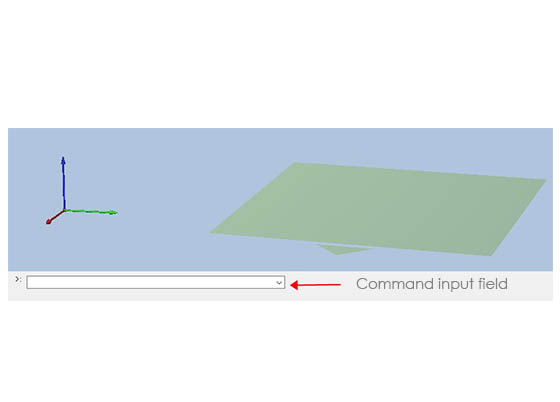
Step 2
Send the registration code to us by submitting the Registration Form.
Step 3
We will send you an email containig the activation code within 24 hour.
Step 4
Use “register” command again to input the activation code to finish the registration.
Jason, is this registration just for the trial version or is this what TT are going to do for everything from now on?
If for the trial then OK, but under no circumstances should a customer not be able to use their retail machine because they’re waiting for an email from a different time zone, or a national holiday, or a weekend or for any other reason. We should be able to take it out of the box and use it! Getting customer support can take weeks with TT so anything like that would put me off using the product or recommending it to others.
Cheers, Owen S.
Just the trial, just give a try if you are interested.
Nothing to do with the machines for now, and UP Studio is still there.
Hi Jason, excellent news, thanks.
Is it the same download link right at the top of the thread or is there another one for this version?
Thanks, Owen S.
Thanks Jason. I was able to download it. Unfortunatly F-Secure still thinks its malware
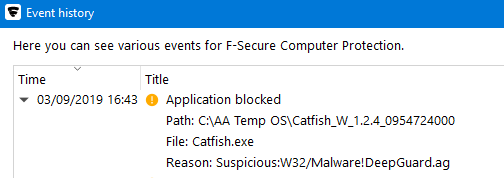
I have a ticket in with our IT department to see if they’re able to whitelist it for me.
Cheers,
Owen S.