I have about 50 hours on my Cetus (Kickstarter earlybird) and it prints far more accurately than any other of my printers. At least it did until it stopped extruding entirely during prints. It will engage and lock the extruder stepper after intializing, and sometimes extrude from the maintainance menu. It always stops extruding about 2 minutes into any print. The extruder stepper is cold and spins freely, like the stepper driver is off. The other axes run normally. I even removed the extruder stepper and ran it off an MKS Sbase board at 24v (same connector) and it ran perfectly. I could not stop the extruder gear with my fingers. Is my Cetus's extruder stepper driver damaged?
So far we have a few similar cases reported. We suspect, during winter time, the static charge accumulated on the extruder fried the extruder stepper driver.One way we believe to prevent this is to remove the paint around the screw hole that holding the extruder to rail slider, see the following picture:
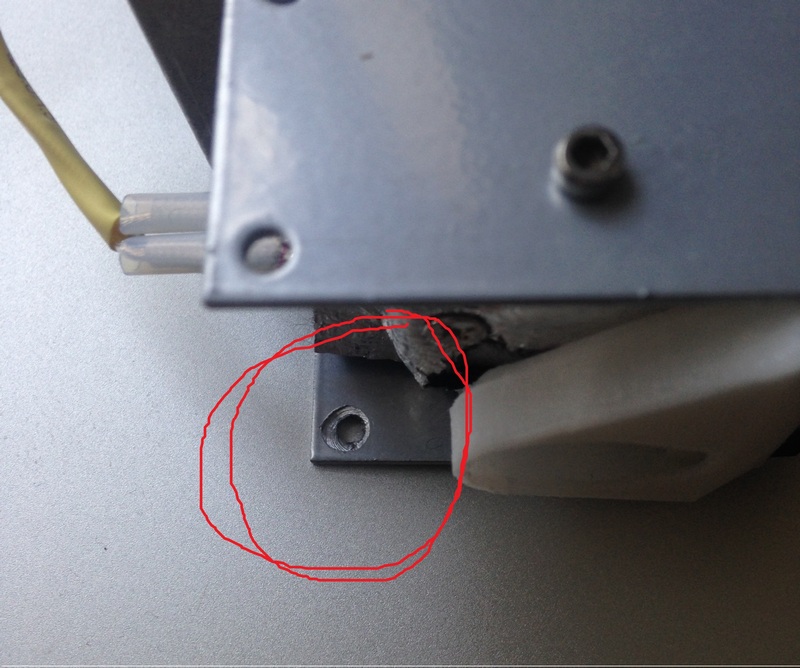
This will allow better conductivity between extruder and print body. We did this emergency fix for most of the printers shipped.Please check if your extruder is like this or not.
Any way we will send you a replacement mainboard, send an email to support@cetus3d.com.
The replacement part will be send ASAP.
Regards,
Jason Wu
Cetus Team
Thank you for the quick reply. I have sent a detailed email to support@cetus3d.com. I checked the paint under the screws as you suggested and it appears to be scratched off, but the ground connection between the stepper motor body and the outside of the DC power connector is not reliable unless the 16 pin IDC cable is connected. When the Z rail is moving, my multimeter crackles. I assume the only contact surface is the metal ball bearings on clear anodized aluminum, not a good connection. With the IDC cable connected to the extuder carriage, the stepper body is connected strongly to the DC jack ground, even when moving. Im not sure static buildup is the problem. Can you test if unplugging the extruder IDC cable while the extruder is running can damage the driver chip? My IDC cable seems loose and it may have shaken loose during printing just enough to disconnect the stepper. I have read that disconnecting a stepper motor from an energized stepper driver can be very bad.
<p>Hi there,</p><p>i have this same problem. 5-10min into each print. Extruder stepper stoppes. Its cold and no holding torque. So a driver failure?</p><p>Fully recovers on resetting the printer. </p><p>The extruder is grounded.</p><p>The same driver failure happens if I briefly interrupt the connection to the stepper. So I wonder if that is related to the issue. </p><p>Was there a solution?</p><p>thanks very much.</p><p>kev</p>
Hello,
Could be the extruder cable is failing, it is either loosened or just near broken at somewhere.