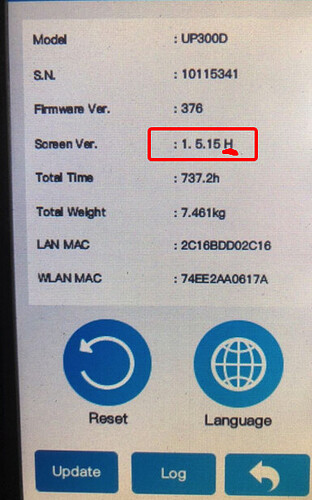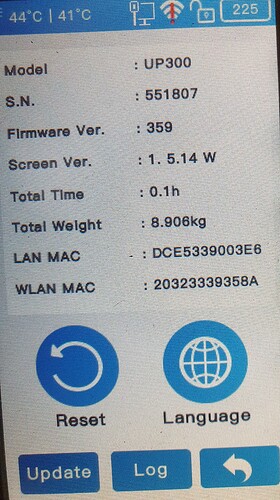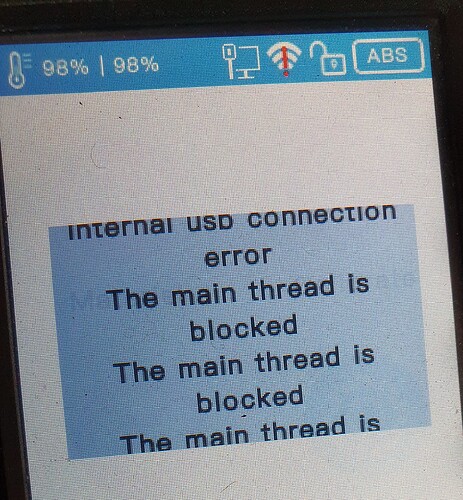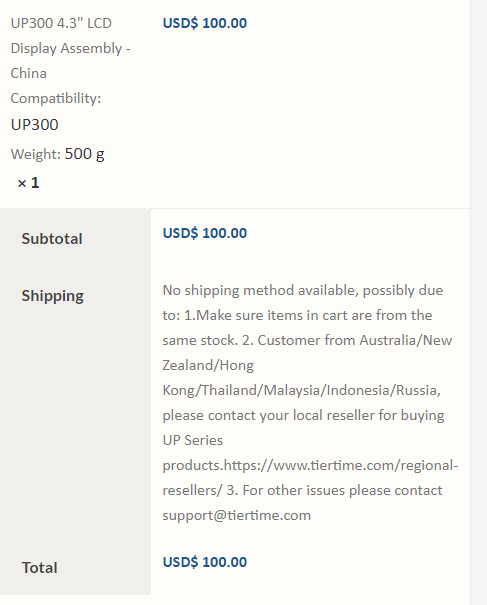Ok yesterday and overnight did an 18 hour print successfully, will update the post on the next big print
Hmm, about 25% (140 grams of material in the bin) of the way into a 30 hour print and my friend -Internal USB error - the main thread is blocked - returned
I would say then the problem is not solved.
Ditto, on the not fixed. I have also replaced the LCD unit recently. I ran a 7 hour print on fine with no hiccups last night(thank goodness as it was the box for the gift this morning). Tried it on normal and it locked up twice. Main thread is blocked error. This is a pretty basic print-in-place spring box. I am running smaller version of the model on fine at the moment and its humming along nicely.
Also ugh on the waste of materials at this point…my son was gifted a ender 3 pro this morning. I expect once I start ‘helping’ him this may fall to the wayside.
And again, a single item print - ~130g in the bin, it seems to be after a certain volume of printing
Please provide:
- the touchscreen firmware version, indicate the alphabet of the final string (W or H):
- If possible also share the stl file for analysis purpose.
it is 1.5…14W
I just did a print that was 210g and came out OK!
Makes me want to be sure I am on the latest version… last was Using: http://static.tiertime.com/downloads/UP300_1.5.14_WH_update.tt as per my post
Sorry I cannot share the file as part of agreement not to share the file.
Another successful large print so failure does not happen based on how much volume it prints
Hmmmm 14 hours into a 23 hour print… and the main thread is blocked. I wish I knew what the delineator was so I could avoid whatever it is that’s f$@#ing up my jobs. This is highly disappointing.
Looks like the latest version available on the website is 1.5.14…I see you are on 1.5.15H, how do I get my hands on the .15H or W that you speak of?
Jason I do have a file you can have, where do I send it, If I upload it here will it be available to anyone on the forum?
It is interesting in that in one instance it failed at about 95% and the next it completed.
Cheers
The H and W, actually means different types of electronics.
W type has lower hardware specs and only used in earlier batches.
It has smaller memory and slower CPU, therefore we suspect this type of electronics are more prone to main thread blocking issues and the we upgraded the electronics later to H type in later productions.
So if you have consistent “main thread blocking issue”, even with the latest touchscreen firmware, and you found that it is the W type, you can try contact support to replaced the touchscreen, but should make sure what you get is the H type!
Yes and it happened again 100g into a 620 gm job, Yes I need to replace the screen.
Who do I contact in Support? I Have the W type see photo
I have sent a message through the UP Studio
Have not heard anything back from support yet, thought I would just purchase a new screen as I just cant rely on the printer to finish a print I want for the end of the month. tried to purchase from the tiertime shop and it says it can’t ship to New Zealand and to use local reseller - local reseller does not stock the part on their site!
Support sent out a new Touchscreen.
This new Touchscreen arrived this week, fitted it this evening…
1st thing I notice is it is much faster to load than the old one!
Calibrated OK
Running a small test print now - will slowly build up to the problem prints
An hour ago I updated the touchscreen to 1.5.14W.
Started printing a part. after one layer: Internal usb connection error The main thread is blocked.
For a very long time I avoided to upgrade the touchscreen because of such problems… the printer worked fine…